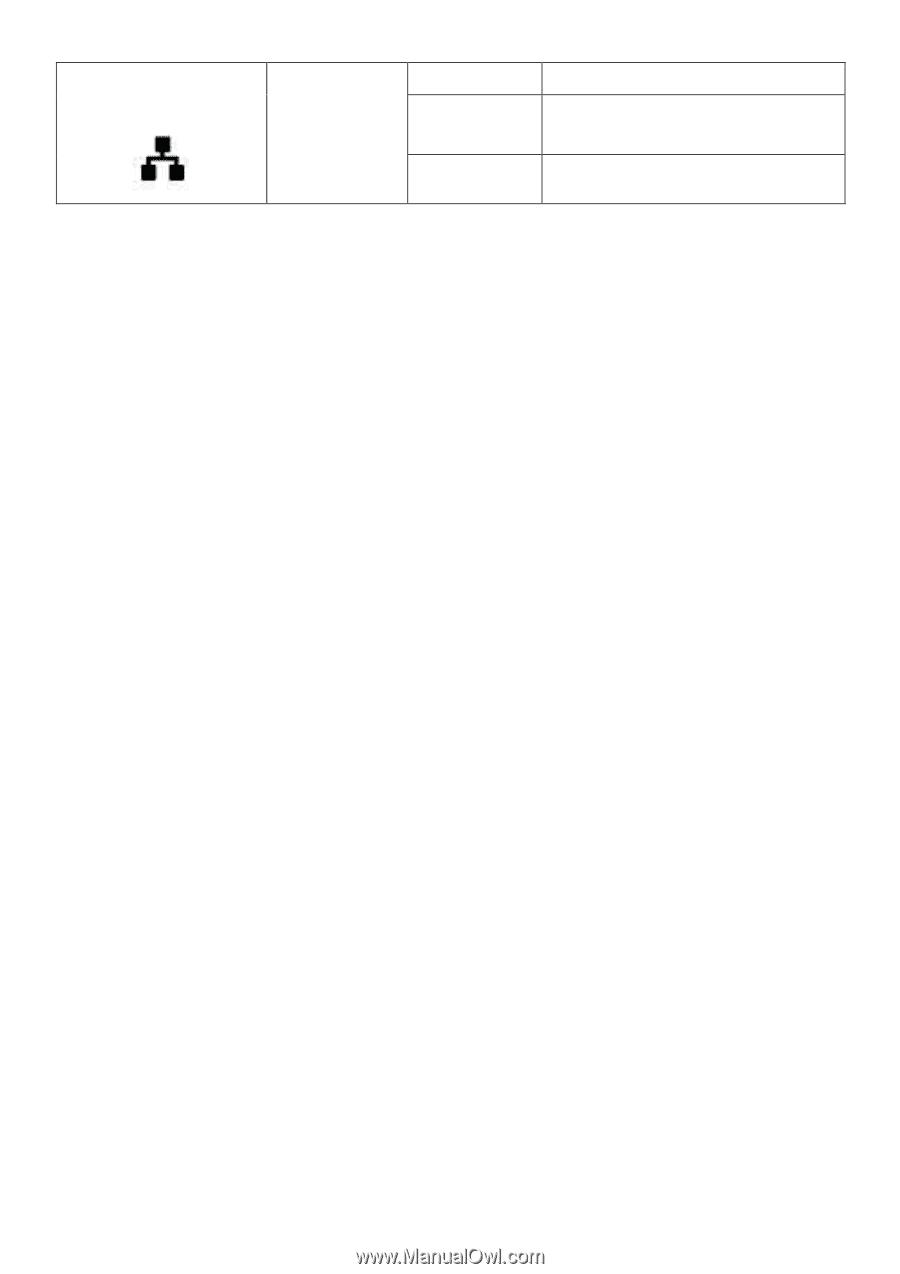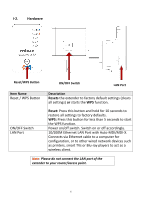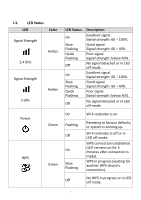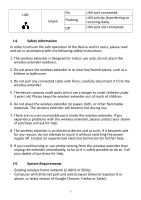Edimax EW-7238RPD Manual - Page 8
Safety Information, System Requirements
 |
View all Edimax EW-7238RPD manuals
Add to My Manuals
Save this manual to your list of manuals |
Page 8 highlights
LAN On LAN port connected. Green Flashing LAN activity (transferring or receiving data). Off LAN port not connected. I-4. Safety Information In order to ensure the safe operation of the device and its users, please read and act in accordance with the following safety instructions. 1. The wireless extender is designed for indoor use only; do not place the wireless extender outdoors. 2. Do not place the wireless extender in or near hot/humid places, such as a kitchen or bathroom. 3. Do not pull any connected cable with force; carefully disconnect it from the wireless extender. 5. The device contains small parts which are a danger to small children under 3 years old. Please keep the wireless extender out of reach of children. 6. Do not place the wireless extender on paper, cloth, or other flammable materials. The wireless extender will become hot during use. 7. There are no user-serviceable parts inside the wireless extender. If you experience problems with the wireless extender, please contact your dealer of purchase and ask for help. 8. The wireless extender is an electrical device and as such, if it becomes wet for any reason, do not attempt to touch it without switching the power supply off. Contact an experienced electrical technician for further help. 9. If you smell burning or see smoke coming from the wireless extender then unplug the extender immediately, as far as it is safely possible to do so. Call your dealer of purchase for help. I-5. System Requirements - Existing wireless home network (2.4GHz or 5GHz). - Computer with Ethernet port and web browser (Internet Explorer 8 or above, or latest version of Google Chrome, Firefox or Safari). 8