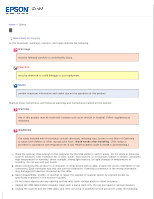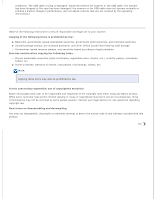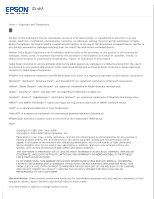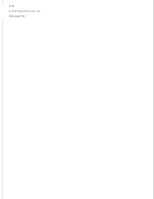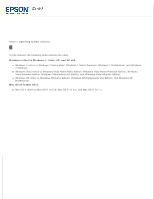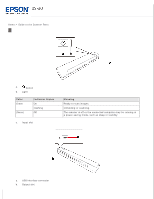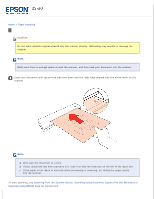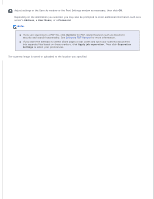Epson DS-30 Users Guide - Page 13
Scanner Parts, Color, Indicator Status, Meaning - no power
 |
View all Epson DS-30 manuals
Add to My Manuals
Save this manual to your list of manuals |
Page 13 highlights
Home > Guide to the Scanner Parts Scanner Parts a. button b. Light Color Green (None) Indicator Status On Flashing Off c. Input slot Meaning Ready to scan images. Initializing or scanning. The scanner is off or the connected computer may be running in a power-saving mode, such as sleep or standby. a. USB interface connector b. Output slot

Home
>
Guide to the Scanner Parts
Scanner Parts
a.
button
b.
Light
Color
Indicator Status
Meaning
Green
On
Ready to scan images.
Flashing
Initializing or scanning.
(None)
Off
The scanner is off or the connected computer may be running in
a power-saving mode, such as sleep or standby.
c.
Input slot
a.
USB interface connector
b.
Output slot