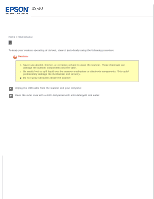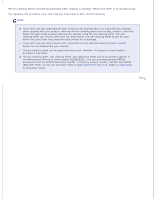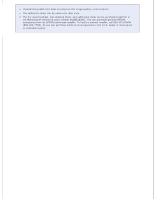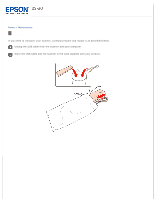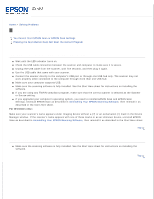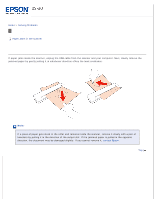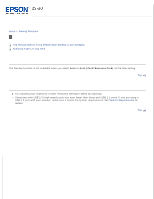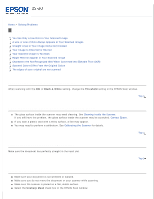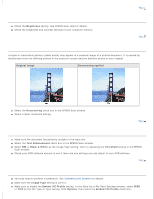Epson DS-30 Users Guide - Page 48
Transporting the Scanner, Store the USB cable and the scanner in the case supplied with your product.
 |
View all Epson DS-30 manuals
Add to My Manuals
Save this manual to your list of manuals |
Page 48 highlights
Home > Maintenance Transporting the Scanner If you need to transport your scanner, carefully prepare and repack it as described below. Unplug the USB cable from the scanner and your computer. Store the USB cable and the scanner in the case supplied with your product.

Home
>
Maintenance
Transporting the Scanner
If you need to transport your scanner, carefully prepare and repack it as described below.
Unplug the USB cable from the scanner and your computer.
Store the USB cable and the scanner in the case supplied with your product.