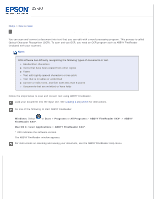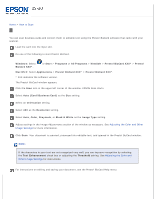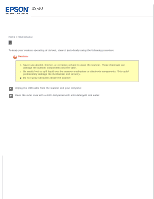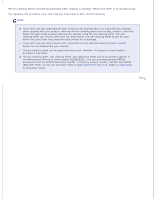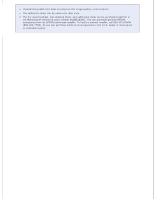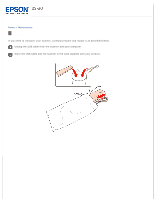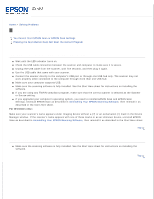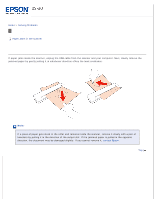Epson DS-30 Users Guide - Page 45
the Maintenance Sheets kit part number B12B818291. You can purchase genuine EPSON - calibration
 |
View all Epson DS-30 manuals
Add to My Manuals
Save this manual to your list of manuals |
Page 45 highlights
The dry cleaning sheet is ejected automatically when cleaning is complete. Return the sheet to its storage pouch. Try repeating this procedure if you don't see any improvement after the first cleaning. Note: If you don't see any improvement after using the dry cleaning sheet, try using the wet cleaning sheet supplied with your product. Remove the wet cleaning sheet from its bag, unfold it, and then follow the same steps as when cleaning the scanner using the dry cleaning sheet. The wet cleaning sheet can only be used once. For best results, the wet cleaning sheet should be used within two years from the production date printed on its package. If you don't see any improvement after using both the dry and wet cleaning sheets, contact Epson. Do not disassemble your scanner. The dry cleaning sheet can be used more than once. However, if it begins to lose its effect, purchase a new sheet. The dry cleaning sheet, wet cleaning sheet, and calibration sheet can be purchased together in the Maintenance Sheets kit (part number B12B818291). You can purchase genuine EPSON accessories from an EPSON authorized reseller. To find the nearest reseller, call 800-GO-EPSON (800-463-7766). Or you can purchase online at www.epsonstore.com (U.S. sales) or www.epson. ca (Canadian sales). Top