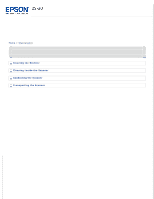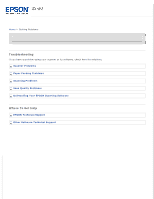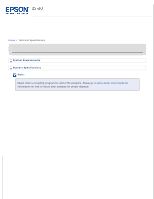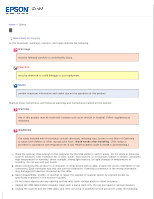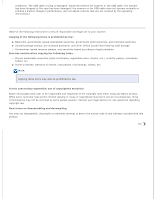Epson DS-30 Users Guide - Page 4
How to Scan, Basic Scanning, Special Features - scanner
 |
View all Epson DS-30 manuals
Add to My Manuals
Save this manual to your list of manuals |
Page 4 highlights
Home > How to Scan How to Scan Follow the step-by-step instructions here to scan your originals using any of the available scanning methods. Basic Scanning Scanning from the Scanner Button Scanning Using Document Capture Pro (for Windows) Scanning Using EPSON Scan Scanning Using Another Scanning Program Special Features Scanning to the Cloud (for Windows) Converting a Scanned Document Into Editable Text Scanning Business Cards Scanning to a PDF File Using Document Capture Pro (for Windows) Scanning to a PDF File Using EPSON Scan Assigning a Function to the Scanner Button (for Windows)

Home
> How to Scan
How to Scan
Follow the step-by-step instructions here to scan your originals using any of the available scanning methods.
Basic Scanning
Scanning from the Scanner Button
Scanning Using Document Capture Pro (for Windows)
Scanning Using EPSON Scan
Scanning Using Another Scanning Program
Special Features
Scanning to the Cloud (for Windows)
Converting a Scanned Document Into Editable Text
Scanning Business Cards
Scanning to a PDF File Using Document Capture Pro (for Windows)
Scanning to a PDF File Using EPSON Scan
Assigning a Function to the Scanner Button (for Windows)