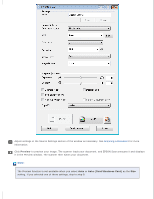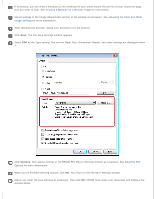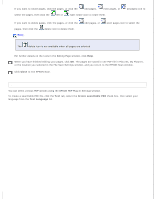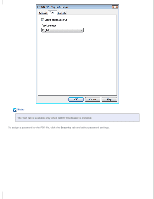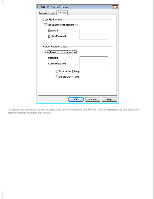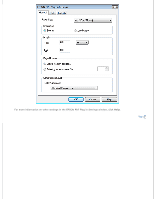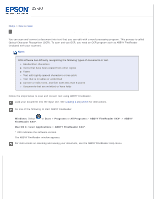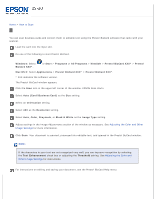Epson DS-30 Users Guide - Page 36
General, Select number to make file
 |
View all Epson DS-30 manuals
Add to My Manuals
Save this manual to your list of manuals |
Page 36 highlights
To specify the maximum number of pages that can be included in one PDF file, click the General tab and adjust the Select number to make file setting.

To specify the maximum number of pages that can be included in one PDF file, click the
General
tab and adjust the
Select number to make file
setting.