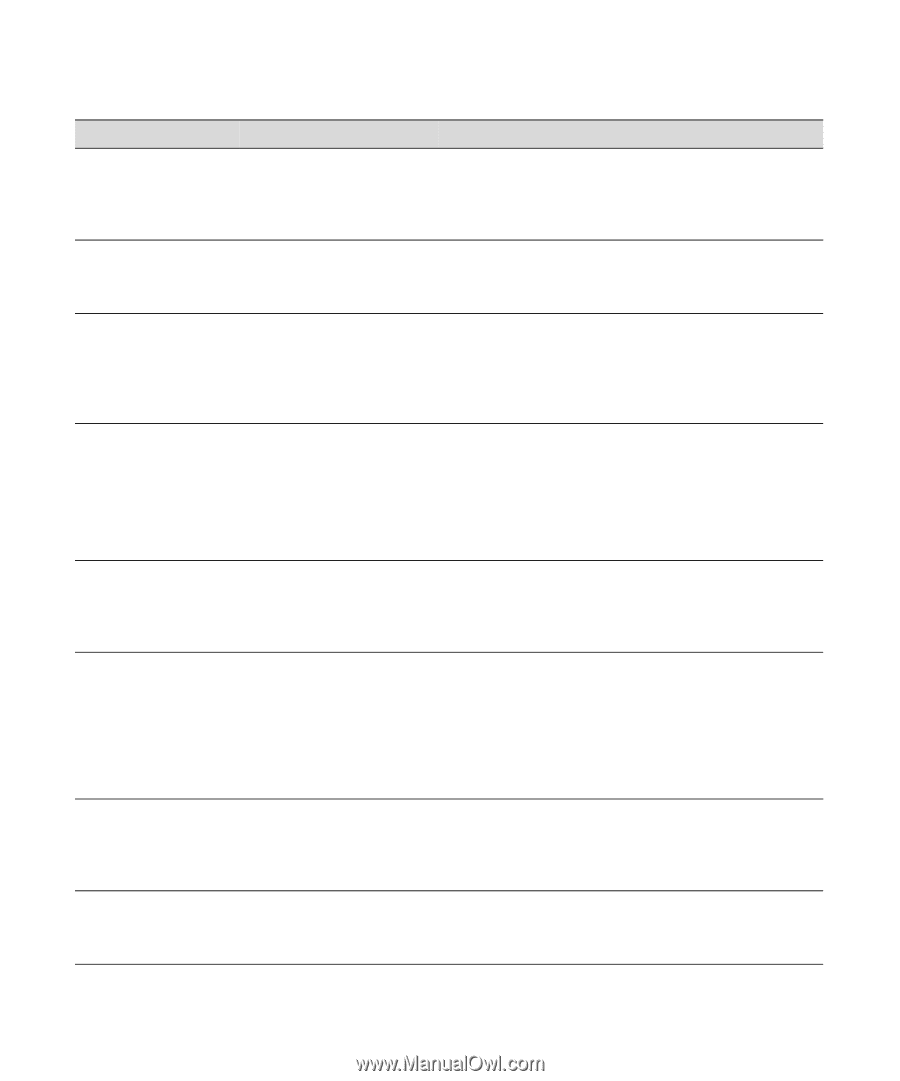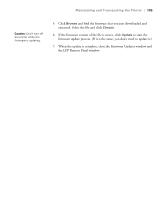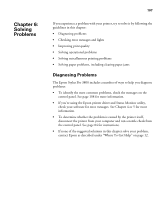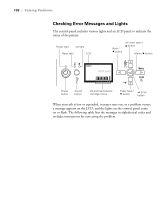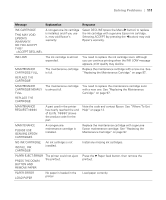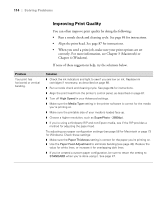Epson Stylus Pro 3800 Professional Edition Printer Guide - Page 110
Message, Explanation, Response, correctly. See Replacing Ink Cartridges
 |
View all Epson Stylus Pro 3800 Professional Edition manuals
Add to My Manuals
Save this manual to your list of manuals |
Page 110 highlights
110 | Solving Problems Message Explanation Response FRONT SLOT CLOSED The front manual feed slot Open the front slot by pushing it. If necessary, remove is closed during operation. the paper. OPEN THE FRONT MANUAL FEED SLOT INK CARTRIDGE ERROR CHECK CARTRIDGE The wrong type of cartridge Remove the ink cartridge and install one that is is installed. designed for your printer. See "Replacing Ink Cartridges" on page 88. INK CARTRIDGE ERROR PLEASE INSTALL THE CORRECT CARTRIDGE An ink cartridge that cannot be used with this printer is installed. Remove the ink cartridge and install one that can be used in your printer. See "Replacing Ink Cartridges" on page 88. INK CARTRIDGE ERROR PRESS THE UP BUTTON An ink cartridge is installed incorrectly (perhaps in the wrong slot). Press the u Ink cover open button to open the ink cover. Then remove the ink cartridge and install it correctly. See "Replacing Ink Cartridges" on page 88. REPLACE THE CARTRIDGE INK CARTRIDGE ERROR REPLACE CARTRIDGE There is a problem with one of the ink cartridges. It may be installed in the wrong slot. Remove the ink cartridge and reinstall it correctly. If this message appears after reinstalling the ink cartridge, replace it. See "Replacing Ink Cartridges" on page 88. INK CARTRIDGE NON-GENUINE CARTRIDGE MAY NOT PERFORM AT OPTIMUM. CONTINUE? The wrong type of cartridge is installed or is installed in the wrong slot. Select NO (press the Menu r button) if you want to replace the ink cartridge with a genuine Epson ink cartridge. See "Replacing Ink Cartridges" on page 88. Otherwise, select YES (press the l button). INK CARTRIDGE PLEASE USE GENUINE EPSON INK CARTRIDGES A non-genuine ink cartridge is installed. Replace the ink cartridge with a genuine Epson ink cartridge. See "Replacing Ink Cartridges" on page 88. INK CARTRIDGE REPLACE INK CARTRIDGE The ink cartridge is expended. Install a new ink cartridge. See "Replacing Ink Cartridges" on page 88. 6-110