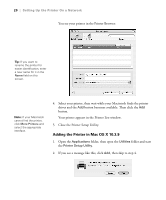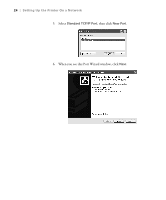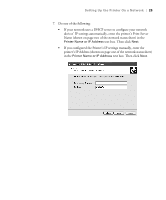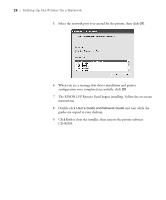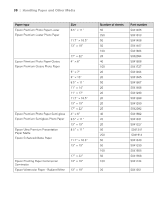Epson Stylus Pro 3800 Professional Edition Printer Guide - Page 25
text box. Then click, printer's IP Address shown on one of the network status sheet
 |
View all Epson Stylus Pro 3800 Professional Edition manuals
Add to My Manuals
Save this manual to your list of manuals |
Page 25 highlights
Setting Up the Printer On a Network | 25 7. Do one of the following: • If your network uses a DHCP server to configure your network devices' IP settings automatically, enter the printer's Print Server Name (shown on page two of the network status sheet) in the Printer Name or IP Address text box. Then click Next. • If you configured the Printer's IP settings manually, enter the printer's IP Address (shown on page one of the network status sheet) in the Printer Name or IP Address text box. Then click Next. 1-25
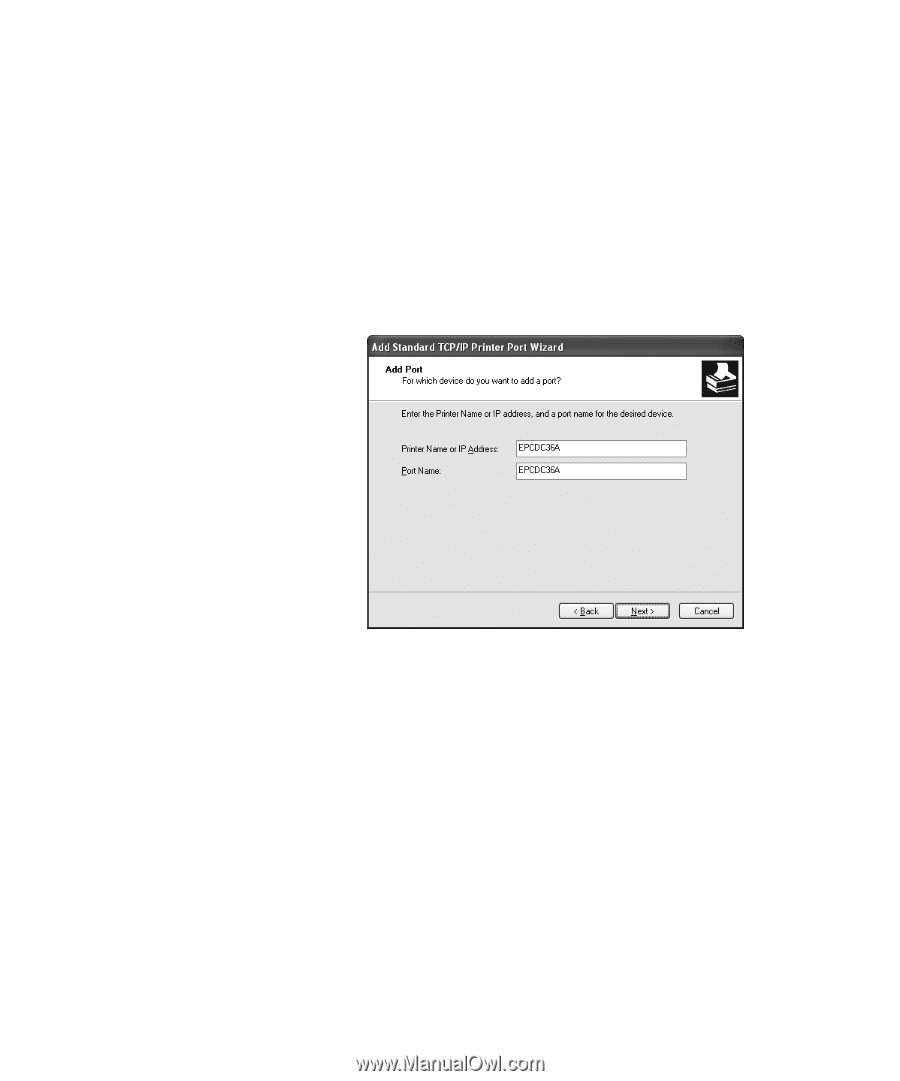
1-25
Setting Up the Printer On a Network
|
25
7.
Do one of the following:
•
If your network uses a DHCP server to configure your network
devices’ IP settings automatically, enter the printer’s Print Server
Name (shown on page two of the network status sheet) in the
Printer Name or IP Address
text box. Then click
Next
.
•
If you configured the Printer’s IP settings manually, enter the
printer’s IP Address (shown on page one of the network status sheet)
in the
Printer Name or IP Address
text box. Then click
Next
.