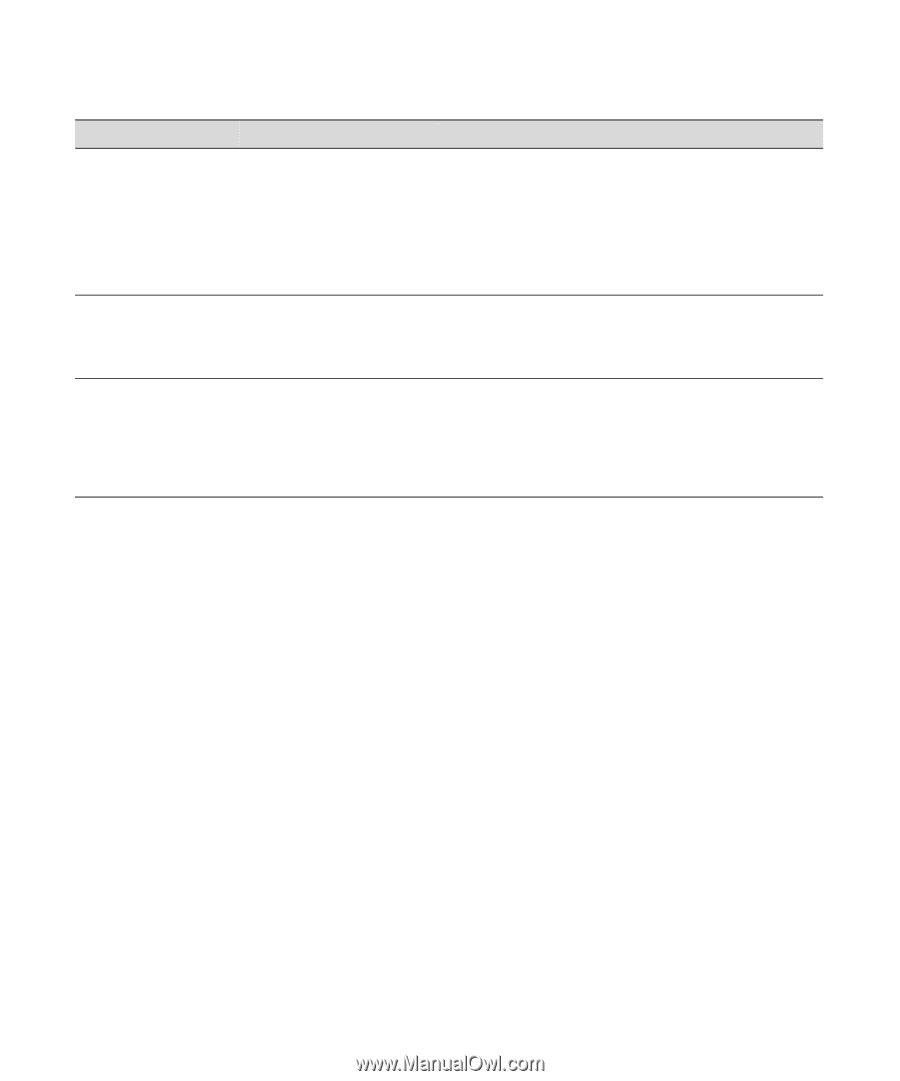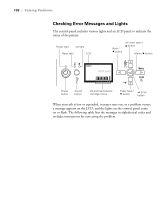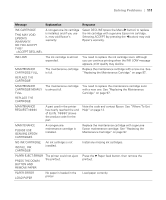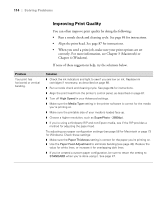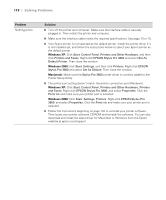Epson Stylus Pro 3800 Professional Edition Printer Guide - Page 113
Correct Paper Path on and Choosing AND LOAD PAPER
 |
View all Epson Stylus Pro 3800 Professional Edition manuals
Add to My Manuals
Save this manual to your list of manuals |
Page 113 highlights
Solving Problems | 113 Message Explanation Response PAPER SETTING ERROR CHECK PAPER SOURCE IN THE DRIVER SETTINGS AND LOAD PAPER CORRECTLY You are using the wrong paper path for the type of paper you're using. Check the Paper Source setting in the printer driver, and load the paper in the correct slot. See "Choosing the Correct Paper Path" on page 32 and "Choosing Page Setup Options" on page 50 for Macintosh or "Choosing Paper and Layout Options" on page 68 for Windows. PAPER SIZE ERROR LOAD THE CORRECT SIZE PAPER The size of paper you loaded is not correct for the document/image you are printing. Remove the paper and load media that is the correct size for what you are printing. PAPER SKEW PRESS THE DOWN BUTTON. LOAD PAPER CORRECTLY The paper is not loaded straight. Press the d Paper feed button, and then load the paper straight. If you are using the auto sheet feeder, you can use the top edge guide to help feed the paper straight. See page 37 for details. 6-113