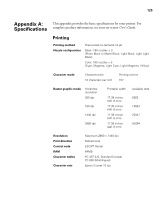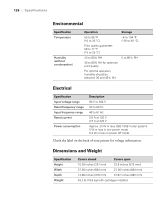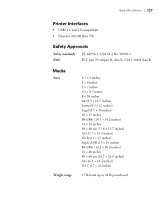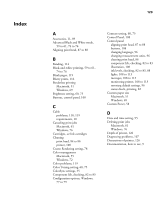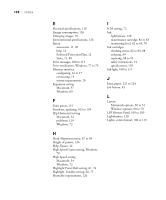Epson Stylus Pro 3800 Professional Edition Printer Guide - Page 130
High Speed Copies setting, Windows, Highlight Point Shift setting
 |
View all Epson Stylus Pro 3800 Professional Edition manuals
Add to My Manuals
Save this manual to your list of manuals |
Page 130 highlights
130 | Index E Electrical specifications, 126 Energy consumption, 126 Enlarging images, 70 Environmental specifications, 126 Epson accessories, 11, 89 help, 12 Preferred Protection Plan, 12 Store, 11, 89 Error messages, 108 to 113 Error notification, Windows, 77 to 79 Ethernet interface configuring, 16 to 17 connecting, 15 system requirements, 10 Expansion setting Macintosh, 57 Windows, 69 F Faint prints, 115 Firmware, updating, 103 to 105 Flip Horizontal setting Macintosh, 54 problems, 119 Windows, 72 H Head Alignment menu, 87 to 88 Height of printer, 126 Help, Epson, 12 High Speed Copies setting, Windows, 78 High Speed setting Macintosh, 54 Windows, 72 Highlight Point Shift setting, 61, 76 Highlight Tonality setting, 60, 75 Humidity requirements, 126 I ICM setting, 72 Ink lightfastness, 128 maintenance cartridge, 82 to 83 monitoring level, 62 to 63, 76 Ink cartridges checking status, 82 to 83, 88 ordering, 89 replacing, 88 to 93 safety instructions, 14 specifications, 128 Ink light, 108 to 111 J Jams, paper, 121 to 124 Job history, 83 L Layout Macintosh options, 50 to 51 Windows options, 68 to 70 LFP Remote Panel, 103 to 105 Lightfastness, 128 Lights, control panel, 108 to 113 -130