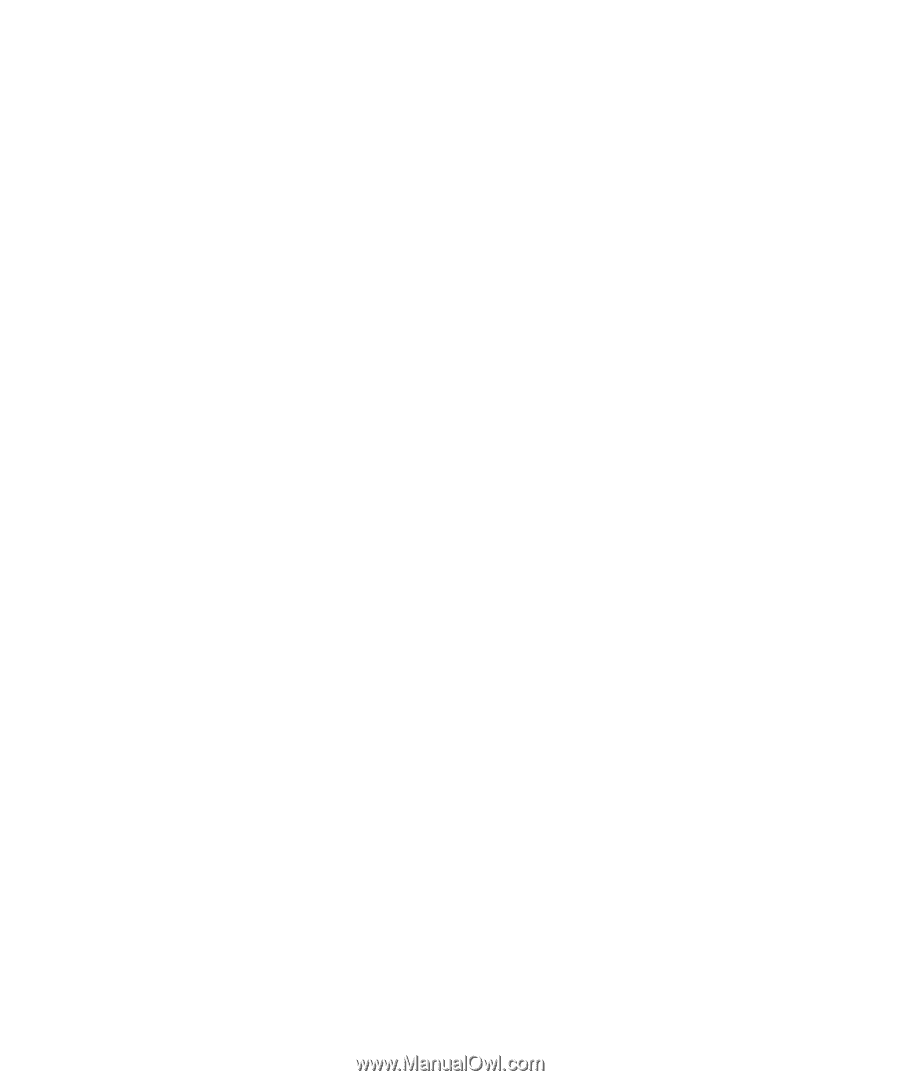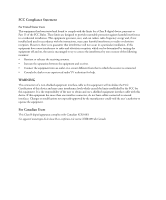Epson Stylus Pro 3800 Professional Edition Printer Guide - Page 6
Printing with Epson Drivers for Macintosh, Maintaining and Transporting the Printer
 |
View all Epson Stylus Pro 3800 Professional Edition manuals
Add to My Manuals
Save this manual to your list of manuals |
Page 6 highlights
6 | Contents 3 Printing with Epson Drivers for Macintosh Choosing Page Setup Options 50 Choosing Basic Print Options 52 Choosing Color Management and Paper Configuration Options . . . . . 55 Choosing Expansion Settings 57 Creating a Custom Preset and Printing 58 Choosing Advanced Black and White Photo Settings 59 Managing Print Jobs 61 Checking Ink and Maintenance Status 62 4 Printing with Epson Drivers for Windows Choosing Basic Print Options 66 Choosing Paper and Layout Options 68 Choosing Paper Options 68 Choosing Layout Options 70 Choosing Advanced Print Options 71 Choosing Advanced Black and White Photo Settings 74 Managing Print Jobs 76 Managing Prints Using the Progress Meter 76 Setting Monitoring Preferences and Optimizing Print Speed . . . . . 77 5 Maintaining and Transporting the Printer Checking Printer Status and Part Life 82 Printing Status Information 82 Viewing Status Information 83 Checking and Cleaning the Print Head 84 Running a Power Cleaning Cycle 86 Aligning the Print Head 87 Replacing Ink Cartridges 88 Performing Additional Maintenance Tasks 93 Changing the Black Ink Cartridge 94 Changing the Date and Time 95 Adjusting the LCD Contrast 95 Using Maintenance Mode 96 Replacing the Maintenance Cartridge 97 Cleaning the Printer 100 -6