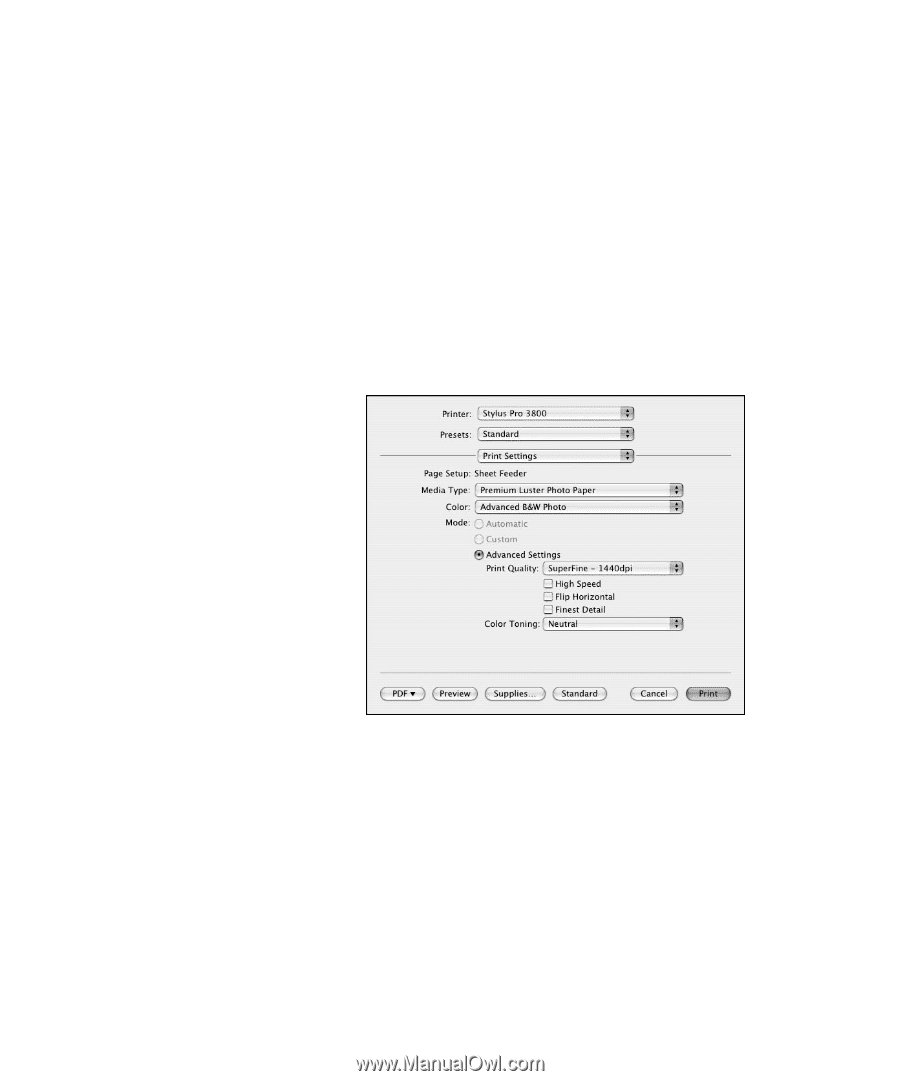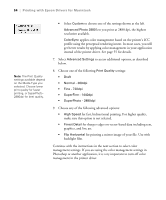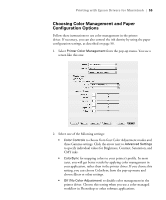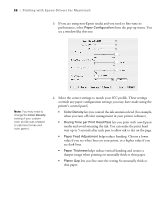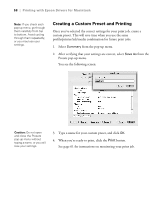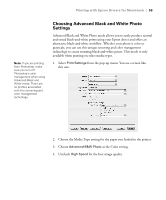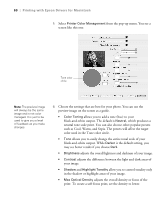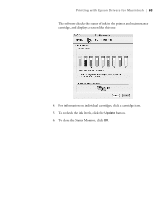Epson Stylus Pro 3800 Professional Edition Printer Guide - Page 59
Choosing Advanced Black and White Photo Settings, available when printing on select media types.
 |
View all Epson Stylus Pro 3800 Professional Edition manuals
Add to My Manuals
Save this manual to your list of manuals |
Page 59 highlights
Printing with Epson Drivers for Macintosh | 59 Note: If you are printing from Photoshop, make sure you turn off Photoshop's color management when using Advanced Black and White mode. There are no profiles associated with this screening and color management technology. Choosing Advanced Black and White Photo Settings Advanced Black and White Photo mode allows you to easily produce neutral and toned black-and-white prints using your Epson driver and offers an alternative black-and-white workflow. Whether your photo is color or grayscale, you can use this unique screening and color management technology to create stunning black-and-white prints. This mode is only available when printing on select media types. 1. Select Print Settings from the pop-up menu. You see a screen like this one: 2. Choose the Media Type setting for the paper you loaded in the printer. 3. Choose Advanced B&W Photo as the Color setting. 4. Uncheck High Speed for the best image quality. 3-59