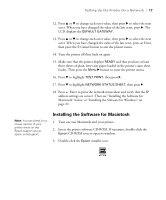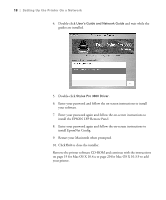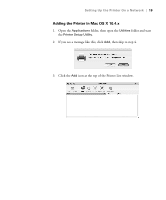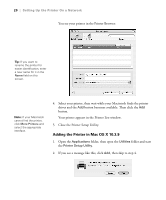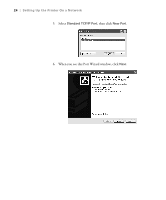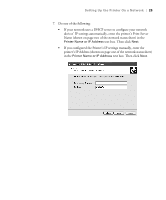Epson Stylus Pro 3800 Professional Edition Printer Guide - Page 22
Installing the Software for Windows, Adding the Network Port
 |
View all Epson Stylus Pro 3800 Professional Edition manuals
Add to My Manuals
Save this manual to your list of manuals |
Page 22 highlights
22 | Setting Up the Printer On a Network Installing the Software for Windows For Windows, you need to add the printer's network port, then install the printer software. Adding the Network Port 1. Turn on your computer and your printer. 2. Do one of the following: • Windows XP: Click Start, Control Panel, Printers and Other Hardware, and Printers and Faxes. • Windows 2000: Click Start, Settings, and Printers. You see the Printers and Faxes or Printers window: 1-22
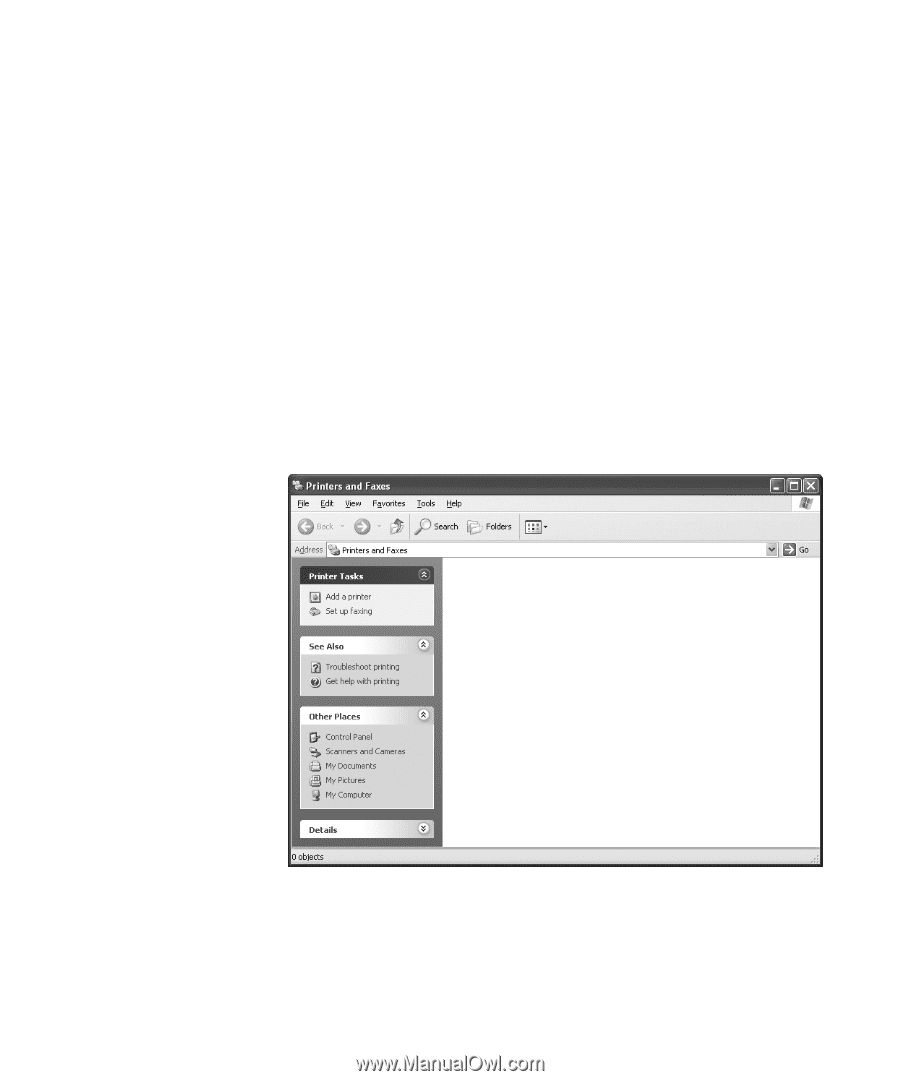
1-22
22
|
Setting Up the Printer On a Network
Installing the Software for Windows
For Windows, you need to add the printer’s network port, then install the
printer software.
Adding the Network Port
1.
Turn on your computer and your printer.
2.
Do one of the following:
•
Windows XP:
Click
Start
,
Control Panel
,
Printers and Other
Hardware
, and
Printers and Faxes
.
•
Windows 2000:
Click
Start
,
Settings
, and
Printers
.
You see the Printers and Faxes or Printers window: