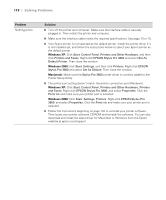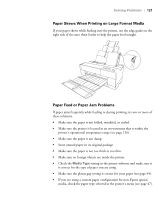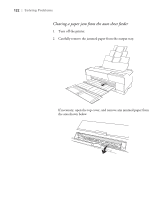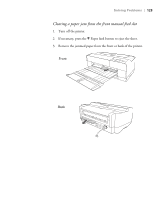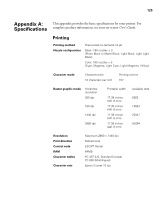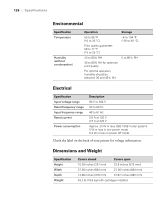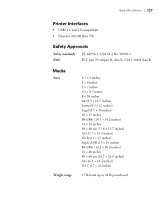Epson Stylus Pro 3800 Professional Edition Printer Guide - Page 122
Clearing a paper jam from the auto sheet feeder, the area shown below.
 |
View all Epson Stylus Pro 3800 Professional Edition manuals
Add to My Manuals
Save this manual to your list of manuals |
Page 122 highlights
122 | Solving Problems Clearing a paper jam from the auto sheet feeder 1. Turn off the printer. 2. Carefully remove the jammed paper from the output tray. If necessary, open the top cover, and remove any jammed paper from the area shown below. 6-122
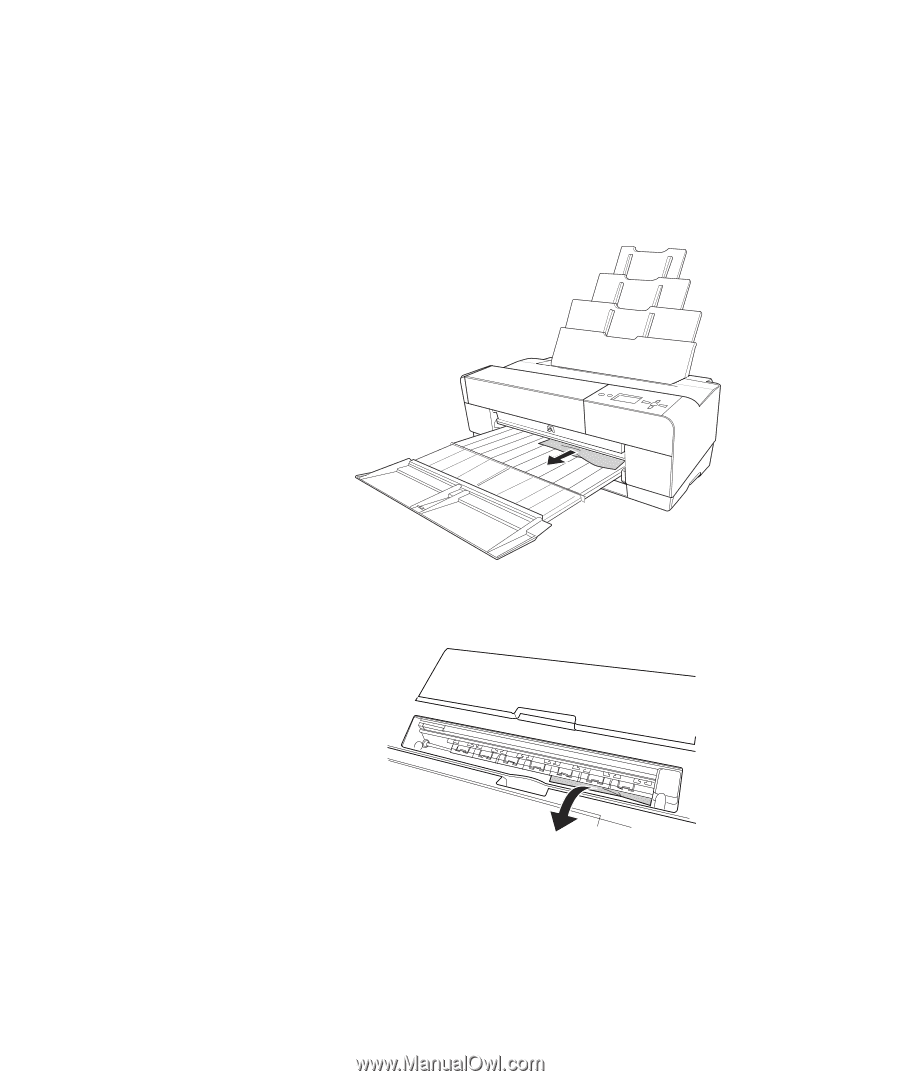
6-122
122
|
Solving Problems
Clearing a paper jam from the auto sheet feeder
1.
Turn off the printer.
2.
Carefully remove the jammed paper from the output tray.
If necessary, open the top cover, and remove any jammed paper from
the area shown below.