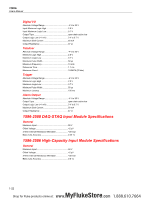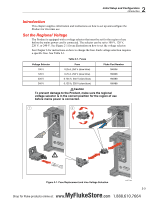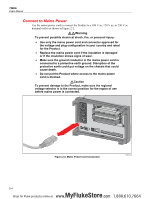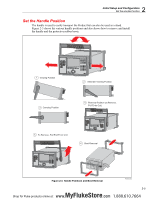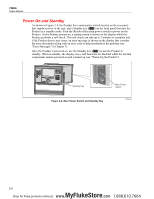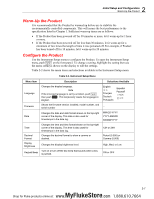Fluke 1586A/2DS Product Manual - Page 34
Set the Handle Position
 |
View all Fluke 1586A/2DS manuals
Add to My Manuals
Save this manual to your list of manuals |
Page 34 highlights
2 Initial Setup and Configuration Set the Handle Position Set the Handle Position The handle is used to easily transport the Product but can also be used as a stand. Figure 2-3 shows the various handle positions and also shows how to remove and install the handle and the protective rubber boots. 1 Viewing Position 3 Carrying Position 2 Alternate Viewing Position 4 Removal Position (to Remove, Pull Ends Out) 5 To Remove, Pull End From Unit 6 Boot Removal Figure 2-3. Handle Positions and Boot Removal Hcn003.eps 2-5 MyFlukeStore Shop for Fluke products online at: www. .com 1.888.610.7664

Initial Setup and Configuration
Set the Handle Position
2
2-5
Set the Handle Position
The handle is used to easily transport the Product but can also be used as a stand.
Figure 2-3 shows the various handle positions and also shows how to remove and install
the handle and the protective rubber boots.
Carrying Position
Viewing Position
Alternate Viewing Position
Removal Position (to Remove,
Pull Ends Out)
To Remove, Pull End From Unit
4
5
Boot Removal
6
2
1
3
Hcn003.eps
Figure 2-3. Handle Positions and Boot Removal
Shop for Fluke products online at:
1.888.610.7664
www.
MyFlukeStore
.com