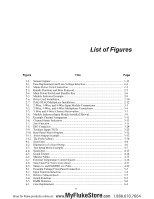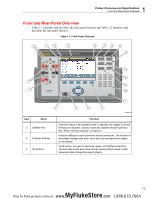vii
List of Figures
Figure
Title
Page
1-1.
Screen Capture
.......................................................................................................
1-11
2-1.
Fuse Replacement and Line-Voltage Selection
......................................................
2-3
2-2.
Mains Power Cord Connection
..............................................................................
2-4
2-3.
Handle Positions and Boot Removal
......................................................................
2-5
2-4.
Main Power Switch and Standby Key
....................................................................
2-6
2-5.
Module Indicator Example
.....................................................................................
2-9
2-6.
Relay Card Installation
...........................................................................................
2-10
2-7.
DAQ-STAQ Multiplexer Installation
.....................................................................
2-12
3-1.
2-Wire, 3-Wire, and 4-Wire Input Module Connections
.......................................
3-3
3-2.
2-Wire, 3-Wire, and 4-Wire Multiplexer Connections
..........................................
3-4
3-3.
3-Wire and 4-Wire Channel Reservation
...............................................................
3-7
3-4.
Module Indicator (Input Module Installed Shown)
................................................
3-9
3-5.
Example Channel Assignment
...............................................................................
3-11
3-6.
Channel Status Indicators
.......................................................................................
3-13
3-7.
Zero Function
.........................................................................................................
3-15
3-8.
DIO Connector
.......................................................................................................
3-24
3-9.
Totalizer Input (TOT)
............................................................................................
3-25
3-10. Rear-Panel Alarm Outputs
.....................................................................................
3-32
3-11. Alarm Output Example
..........................................................................................
3-32
3-12. The Probe Library
..................................................................................................
3-34
4-1.
Scan Data
...............................................................................................................
4-4
4-2.
Illustration of a Scan Sweep
...................................................................................
4-6
4-3.
Test Setup Menu Example
.....................................................................................
4-7
4-4.
Scan Data
...............................................................................................................
4-13
4-5.
Graph Feature
.........................................................................................................
4-14
4-6.
Monitor Menu
........................................................................................................
4-15
4-7.
External Temperature Control Source
....................................................................
4-16
4-8.
Scan Data File Name Convention
..........................................................................
4-21
4-9.
Setup.csv and Dat00001.csv Files
..........................................................................
4-22
5-1.
Example Voltage Front-Panel Connection
.............................................................
5-3
5-2.
Input Function Selection
........................................................................................
5-4
5-3.
Relative Measurement
............................................................................................
5-5
5-4.
Graph Function
.......................................................................................................
5-5
5-5.
DMM Statistics
......................................................................................................
5-6
6-1.
Fuse Replacement
..................................................................................................
6-4
Shop for Fluke products online at:
1.888.610.7664
www.
MyFlukeStore
.com