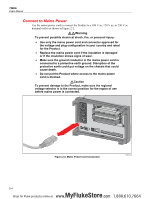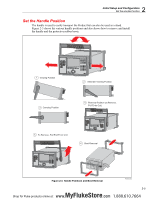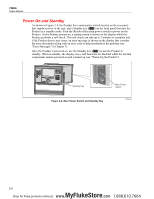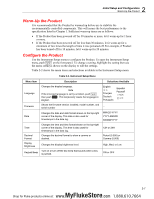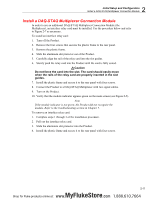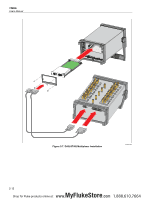Fluke 1586A/2DS Product Manual - Page 38
To install the Input Module
 |
View all Fluke 1586A/2DS manuals
Add to My Manuals
Save this manual to your list of manuals |
Page 38 highlights
2 Initial Setup and Configuration Input Module and Relay Card Installation To install the Input Module: 1. Power off the Product with the main power switch. 2. Slide an Input Module into the slot the relay card was installed. 3. Power on the Product with the main power switch. 4. Verify that the module indicator appears green on the main screen (see Figure 2-5). Note If the module indicator is not green, the Product did not recognize the Input Module or relay card. Refer to the troubleshooting section in Chapter 7. Channel List Slot 1 Slot 2 Module Installed Empty Figure 2-5. Module Indicator Example hcn016.eps 2-9 MyFlukeStore Shop for Fluke products online at: www. .com 1.888.610.7664

Initial Setup and Configuration
Input Module and Relay Card Installation
2
2-9
To install the Input Module:
1.
Power off the Product with the main power switch.
2.
Slide an Input Module into the slot the relay card was installed.
3.
Power on the Product with the main power switch.
4.
Verify that the module indicator appears green on the main screen (see Figure 2-5).
Note
If the module indicator is not green, the Product did not recognize the Input
Module or relay card. Refer to the troubleshooting section in Chapter 7.
Channel List
Slot 1
Slot 2
Empty
Module Installed
hcn016.eps
Figure 2-5. Module Indicator Example
Shop for Fluke products online at:
1.888.610.7664
www.
MyFlukeStore
.com