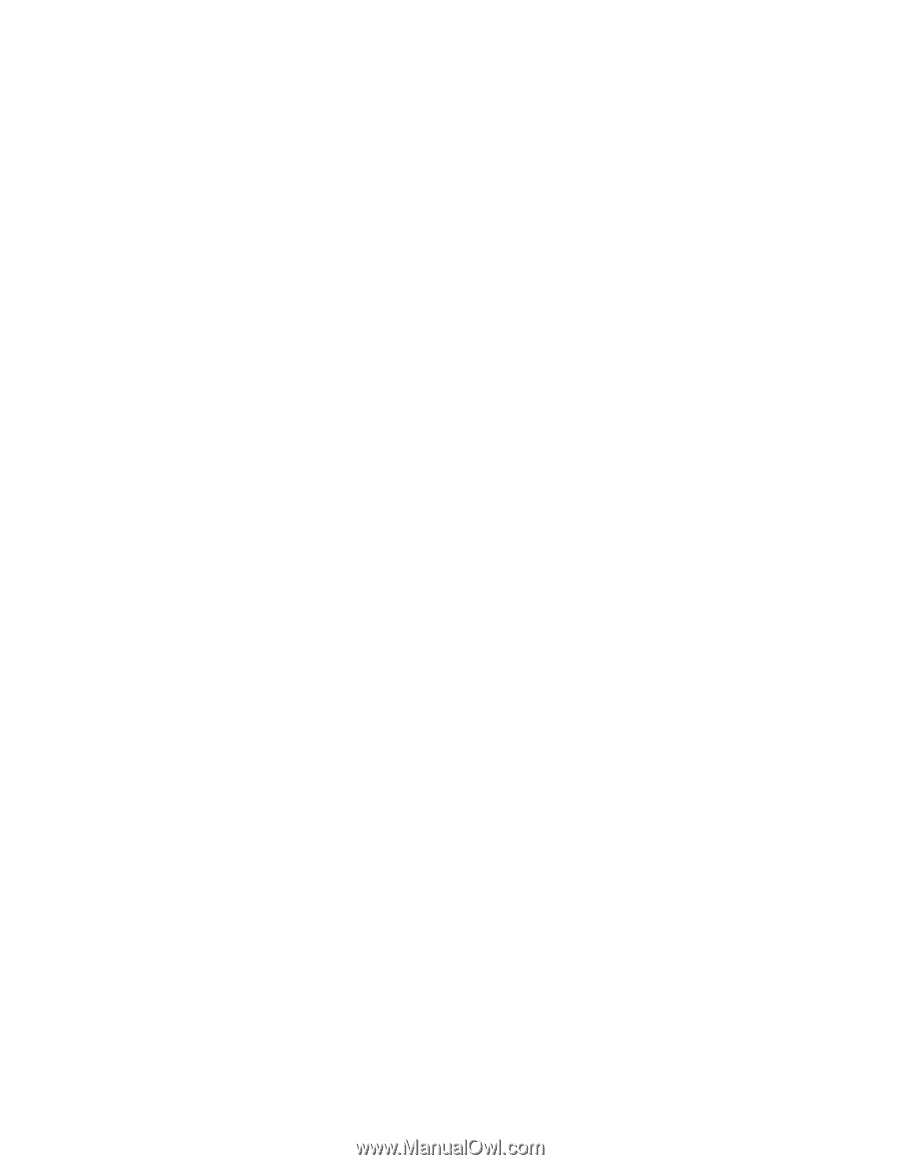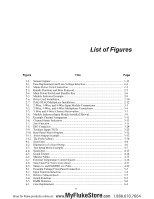v
List of Tables
Table
Title
Page
1-1.
Front-Panel Features
..............................................................................................
1-5
1-2.
Rear-Panel Features
...............................................................................................
1-7
1-3.
Symbols
..................................................................................................................
1-9
2-1.
Fuses
.......................................................................................................................
2-3
2-2.
Instrument Setup Menu
..........................................................................................
2-7
3-1.
Types of Inputs
.......................................................................................................
3-8
3-2.
Channel Types and Numbers
.................................................................................
3-10
3-3.
Channel Setup Menu
..............................................................................................
3-12
3-4.
Current and Voltage Channel Configuration
..........................................................
3-19
3-5.
Resistance Channel Configuration
.........................................................................
3-20
3-6.
Thermocouple Channel Configuration
...................................................................
3-21
3-7.
Thermistor Channel Setup
......................................................................................
3-22
3-8.
PRT Channel Setup
................................................................................................
3-23
3-9.
Totalizer Channel Configuration
............................................................................
3-26
3-10. Math Channel Formulas
.........................................................................................
3-27
3-11. Math Channel Configuration
..................................................................................
3-29
4-1.
The Scan Menu
......................................................................................................
4-4
4-2.
Scan Sample Rates
.................................................................................................
4-9
4-3.
Scan Statistics
.........................................................................................................
4-13
4-4.
Automated Test Setup
............................................................................................
4-17
4-5.
Scan Data Memory Usage
......................................................................................
4-20
5-1.
Statistics
.................................................................................................................
5-6
6-1.
Fuses
.......................................................................................................................
6-3
6-2.
Comparison of the Memory Clear Functions
.........................................................
6-4
6-3.
User-Replaceable Parts and Accessories
................................................................
6-5
7-1.
Error Messages
.......................................................................................................
7-3
7-2.
Troublehooting Chart
.............................................................................................
7-20
Shop for Fluke products online at:
1.888.610.7664
www.
MyFlukeStore
.com