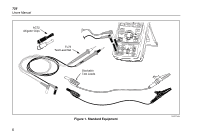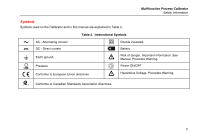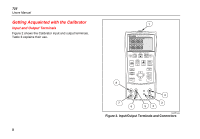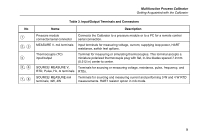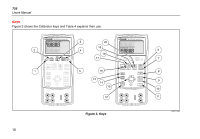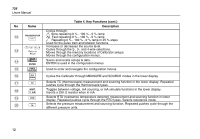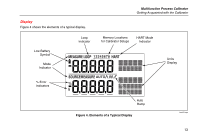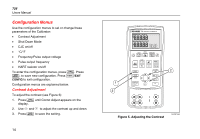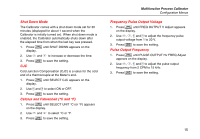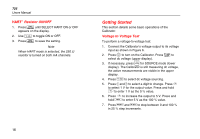Fluke 726 FE 726 Users Manual - Page 21
Table 4. Key Functions, Description, Exits Configuration Menu. - firmware
 |
View all Fluke 726 manuals
Add to My Manuals
Save this manual to your list of manuals |
Page 21 highlights
Multifunction Process Calibrator Getting Acquainted with the Calibrator Table 4. Key Functions No Name Description A O Turns the power on or off. B %Error l Toggles voltage, mA, or Loop Power and % Error measurement functions in the upper display. C ZERO 3 Seconds Selects the pressure measurement function in the upper display. Repeated pushes cycle through the A different pressure units. Zeros pressure when held for 3 seconds. D OPEN/CLOSE Q Activates the switch test. E C Turns backlight on or off. F K Selects frequency sourcing or measurement. G P Selects pulse sourcing or measurement. Recalls a source value from memory corresponding to 100 % of span and sets it as the source value. G H EXIT CONFIG Press and hold to store the source value as the 100 % value. Exits Configuration Menu. H I Increments output by 25 % of span. I J Decrements output by 25 % of span. Recalls from memory a source value corresponding to 0 % of span and sets it as the source value. K J Press and hold to store the source value as the 0 % value. Press and hold when powering up to identify the firmware version. The firmware version is shown in the upper display for about 1 second after initialization. 11