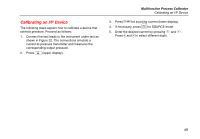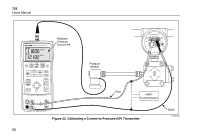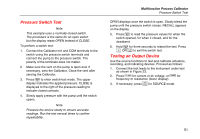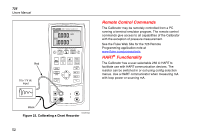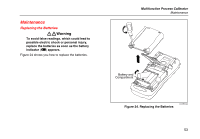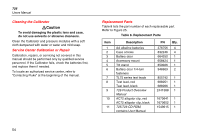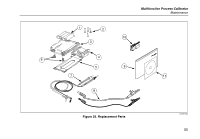Fluke 726 FE 726 Users Manual - Page 64
Cleaning the Calibrator, Service Center Calibration or Repair, Replacement Parts, Users Manual
 |
View all Fluke 726 manuals
Add to My Manuals
Save this manual to your list of manuals |
Page 64 highlights
726 Users Manual Cleaning the Calibrator WCaution To avoid damaging the plastic lens and case, do not use solvents or abrasive cleansers. Clean the Calibrator and pressure modules with a soft cloth dampened with water or water and mild soap. Service Center Calibration or Repair Calibration, repairs, or servicing not covered in this manual should be performed only by qualified service personnel. If the Calibrator fails, check the batteries first, and replace them if needed. To locate an authorized service center, refer to "Contacting Fluke" at the beginning of the manual. Replacement Parts Table 8 lists the part number of each replaceable part. Refer to Figure 25. Table 8. Replacement Parts Item 1 2 3 4 5 6 7 8 9 10 11 Description AA alkaline batteries Case screws Battery door Accessory mount Tilt stand Battery door 1/4-turn fasteners TL75 series test leads Test lead, red Test lead, black 726 Product Overview Manual AC72 alligator clip, red AC72 alligator clip, black 725/726 CD ROM, contains User Manual PN Qty. 376756 4 832246 4 664250 1 658424 1 659026 1 948609 2 855742 1 688051 1 688066 1 2441588 1 1670641 1 1670652 1 1549615 1 54