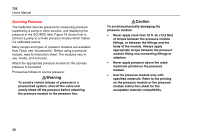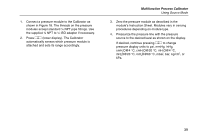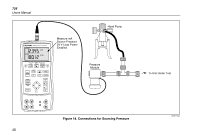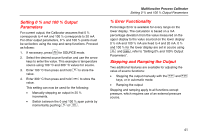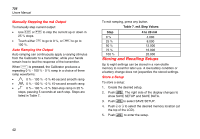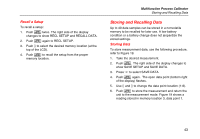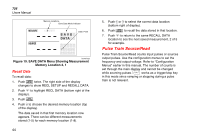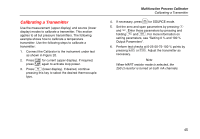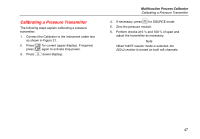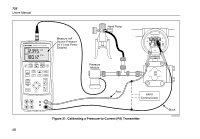Fluke 726 FE 726 Users Manual - Page 53
Recall a Setup, Storing and Recalling Data, Storing Data
 |
View all Fluke 726 manuals
Add to My Manuals
Save this manual to your list of manuals |
Page 53 highlights
Recall a Setup To recall a setup: 1. Push S twice. The right side of the display changes to show RECL SETUP and RECALL DATA. 2. Push S again to RECL SETUP. 3. Push Z to select the desired memory location (at the top of the LCD). 4. Push S to recall the setup from the proper memory location. Multifunction Process Calibrator Storing and Recalling Data Storing and Recalling Data Up to 40 data samples can be stored in a nonvolatile memory to be recalled for later use. A low battery condition or a battery change does not jeopardize the stored settings. Storing Data To store measurement data, use the following procedure, refer to Figure 19. 1. Take the desired measurement. 2. Push S. The right side of the display changes to show SAVE SETUP and SAVE DATA. 3. Press W to select SAVE DATA. 4. Push S again. The open data point (bottom right of the display) flashes. 5. Use Y and Z to change the data point location (1-8). 6. Push S to store the measurement and return the unit to the measurement mode. Figure 19 shows a reading stored in memory location 3, data point 1. 43