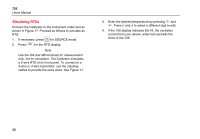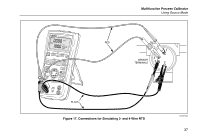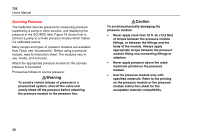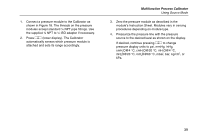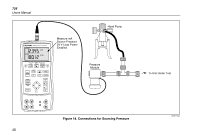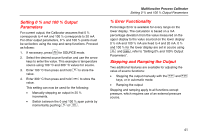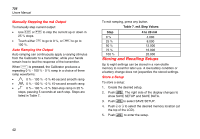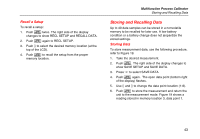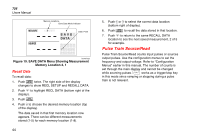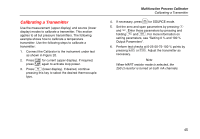Fluke 726 FE 726 Users Manual - Page 51
Setting 0 % and 100 % Output Parameters, % Error Functionality, Stepping and Ramping the Output
 |
View all Fluke 726 manuals
Add to My Manuals
Save this manual to your list of manuals |
Page 51 highlights
Setting 0 % and 100 % Output Parameters For current output, the Calibrator assumes that 0 % corresponds to 4 mA and 100 % corresponds to 20 mA. For other output parameters, 0 % and 100 % points must be set before using the step and ramp functions. Proceed as follows: M 1. If necessary, press for SOURCE mode. 2. Select the desired source function and use the arrow keys to enter the value. This example is temperature source using 100 °C and 300 °C values for source. 3. Enter 100 °C then press and hold J to store the value. 4. Enter 300 °C then press and hold G to store the value. This setting can now be used for the following: • Manually stepping an output in 25 % increments. • Switch between the 0 and 100 % span points by momentarily pushing J or G. Multifunction Process Calibrator Setting 0 % and 100 % Output Parameters % Error Functionality Percentage Error is available for every range on the lower display. The calculation is based on a mA percentage deviation from the value measured on the upper display to the value sourced on the lower display 0 % mA and 100 % mA are fixed to 4 and 20 mA. 0 % and 100 % for the lower display are set in source using J and G, refer to "Setting 0% and 100% Output Parameters". Stepping and Ramping the Output Two additional features are available for adjusting the value of source functions: • Stepping the output manually with the H and I keys, or in automatic mode • Ramping the output Stepping and ramping apply to all functions except pressure, which requires use of an external pressure source. 41