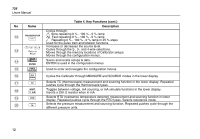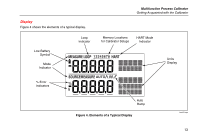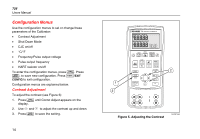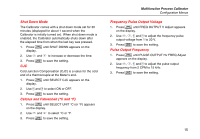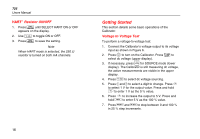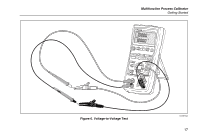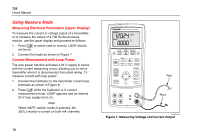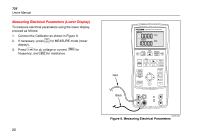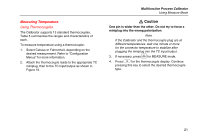Fluke 726 FE 726 Users Manual - Page 26
HART( Resistor ON/OFF, Getting Started, Voltage to Voltage Test
 |
View all Fluke 726 manuals
Add to My Manuals
Save this manual to your list of manuals |
Page 26 highlights
726 Users Manual HART Resistor ON/OFF 1. Press C until SELECT HART ON or OFF appears on the display. 2. Use V to toggle ON or OFF. 3. Press S to save the setting. Note When HART mode is selected, the 250 Ω resistor is turned on both mA channels. 16 Getting Started This section details some basic operations of the Calibrator. Voltage to Voltage Test To perform a voltage-to-voltage test: 1. Connect the Calibrator's voltage output to its voltage input as shown in Figure 6. 2. Press O to turn on the Calibrator. Press l to select dc voltage (upper display). M 3. If necessary, press for SOURCE mode (lower display). The Calibrator is still measuring dc voltage, the active measurements are visible in the upper display. 4. Press V to select dc voltage sourcing. 5. Press Y and Z to select a digit to change. Press X to select 1 V for the output value. Press and hold J to enter 1 V as the 0 % value. 6. Press X to increase the output to 5 V. Press and hold G to enter 5 V as the 100 % value. 7. Press H and I to step between 0 and 100 % in 25 % step increments.