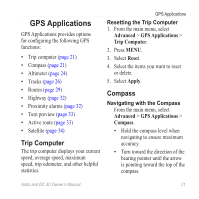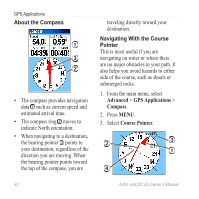Garmin Astro Astro and DC 40 Owner's Manual - Page 21
Measuring Distance, Customizing Data Fields on
 |
UPC - 753759063931
View all Garmin Astro manuals
Add to My Manuals
Save this manual to your list of manuals |
Page 21 highlights
Customizing Data Fields on the Map You can display up to four data fields at the top of the map to provide travel and navigational information. 1. Press MAP > MENU. 2. Select Data Fields. 3. Select the number of data fields. 4. Press MENU. 5. Select Change Data Fields. 6. Select a field. A list of data field options appears (page 46). 7. Select an option. Map An arrow appears at your current location. 3. Move the arrow to the point you want to measure from, and press ENTER. A push pin marks the beginning point ➊. ➋ ➌ ➊ Measuring Distance You can measure the distance between two points. 1. Press MAP > MENU. 2. Select Measure Distance. 4. Move the arrow to another point. REF marks the ending point ➋. The distance between the two points appears ➌. Astro and DC 40 Owner's Manual 17