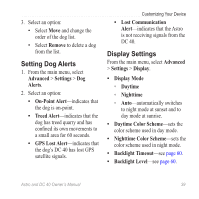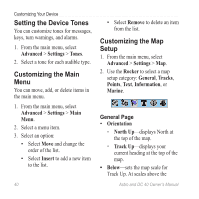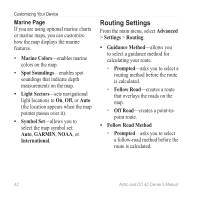Garmin Astro Astro and DC 40 Owner's Manual - Page 48
Time Settings, Elevation Vert. Speed
 |
UPC - 753759063931
View all Garmin Astro manuals
Add to My Manuals
Save this manual to your list of manuals |
Page 48 highlights
Customizing Your Device Time Settings From the main menu, select Advanced > Settings > Time. • Time Format- allows you to select a 12-hour or a 24-hour display time. • Time Zone-allows you to select the time zone for the device. You can select Other to enter a Universal Time Coordinate (UTC) offset. • UTC Offset-specifies the offset from UTC (when Time Zone is Other). • Daylight Saving Time-enables daylight saving time for the selected time zone. Units Settings From the main menu, select Advanced > Settings > Units. Note: Do not change the position format or the map datum coordinate system unless you are using a map or chart that specifies a different position format. • Position Format-sets the position format in which a given location reading appears. • Map Datum-sets the coordinate system on which the map is structured. • Distance/Speed-sets the unit of measure for distance and speed. • Elevation (Vert. Speed)-sets the unit of measure for your rate of ascent or descent. • Depth-sets the unit of measure for depth. • Pressure-sets the unit of measure for gauge and atmospheric pressure. 44 Astro and DC 40 Owner's Manual