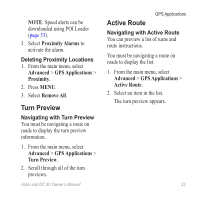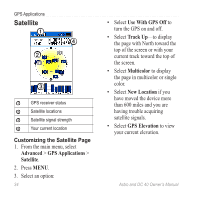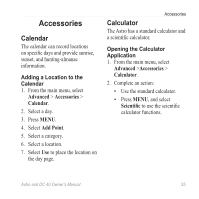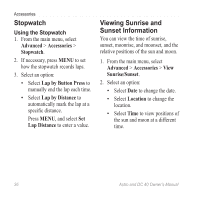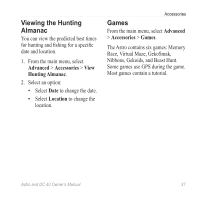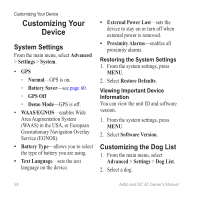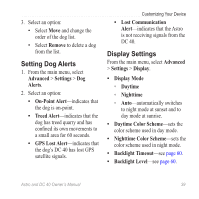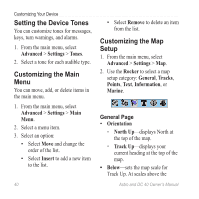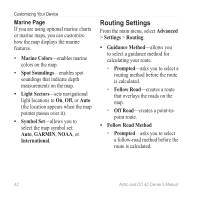Garmin Astro Astro and DC 40 Owner's Manual - Page 42
Customizing Your Device, System Settings, Customizing the Dog List
 |
UPC - 753759063931
View all Garmin Astro manuals
Add to My Manuals
Save this manual to your list of manuals |
Page 42 highlights
Customizing Your Device Customizing Your Device System Settings From the main menu, select Advanced > Settings > System. • GPS ◦ Normal-GPS is on. ◦ Battery Saver-see page 60. ◦ GPS Off ◦ Demo Mode-GPS is off. • WAAS/EGNOS-enables Wide Area Augmentation System (WAAS) in the USA, or European Geostationary Navigation Overlay Service (EGNOS). • Battery Type-allows you to select the type of battery you are using. • Text Language-sets the text language on the device. • External Power Lost-sets the device to stay on or turn off when external power is removed. • Proximity Alarms-enables all proximity alarms. Restoring the System Settings 1. From the system settings, press MENU. 2. Select Restore Defaults. Viewing Important Device Information You can view the unit ID and software version. 1. From the system settings, press MENU. 2. Select Software Version. Customizing the Dog List 1. From the main menu, select Advanced > Settings > Dog List. 2. Select a dog. 38 Astro and DC 40 Owner's Manual