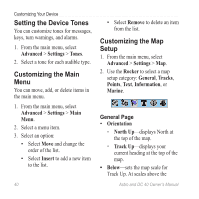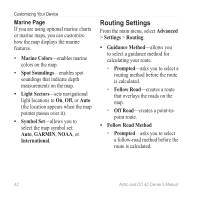Garmin Astro Astro and DC 40 Owner's Manual - Page 49
Heading Settings, Altimeter Settings, Variable Elevation
 |
UPC - 753759063931
View all Garmin Astro manuals
Add to My Manuals
Save this manual to your list of manuals |
Page 49 highlights
Heading Settings You can specify the type of heading display and the type of North reference used to calculate a heading. Note: Unless you have a good understanding of headings and North referencing, use the default values. From the main menu, select Advanced > Settings > Heading. • Display-sets the units used to calculate a heading. • North Reference-provides headings based on a true, magnetic, grid, or a specific user value. • Switch to compass heading when below-sets the speed to switch to a compass heading when you exceed the specified time. • for more than-sets the time to switch to a compass heading. Customizing Your Device Altimeter Settings From the main menu, select Advanced > Settings > Altimeter. • Auto Calibration-enables the device to correct elevation readings using the GPS receiver. • Barometer Mode ◦ Variable Elevation-sets the device to function for normal use, where your changing elevation displays. ◦ Fixed Elevation-allows you to use the device as a barometer. Note: Use this feature when you plan to remain stationary. Trip data is not recorded when Fixed Elevation is on. Astro and DC 40 Owner's Manual 45