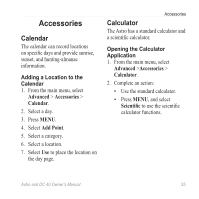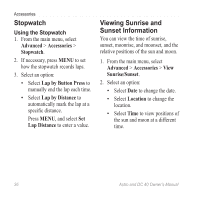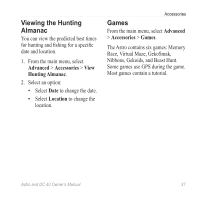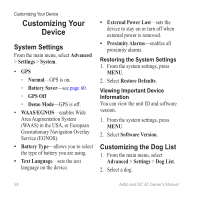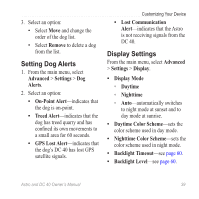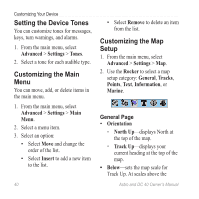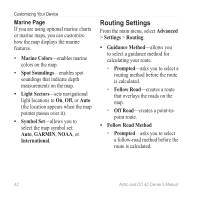Garmin Astro Astro and DC 40 Owner's Manual - Page 44
Setting the Device Tones, Customizing the Main Menu, Advanced, Settings, Tones, Insert, Remove, Rocker
 |
UPC - 753759063931
View all Garmin Astro manuals
Add to My Manuals
Save this manual to your list of manuals |
Page 44 highlights
Customizing Your Device Setting the Device Tones You can customize tones for messages, keys, turn warnings, and alarms. 1. From the main menu, select Advanced > Settings > Tones. 2. Select a tone for each audible type. Customizing the Main Menu You can move, add, or delete items in the main menu. 1. From the main menu, select Advanced > Settings > Main Menu. 2. Select a menu item. 3. Select an option: • Select Move and change the order of the list. • Select Insert to add a new item to the list. 40 • Select Remove to delete an item from the list. Customizing the Map Setup 1. From the main menu, select Advanced > Settings > Map. 2. Use the Rocker to select a map setup category: General, Tracks, Points, Text, Information, or Marine. General Page • Orientation ◦ North Up-displays North at the top of the map. ◦ Track Up-displays your current heading at the top of the map. • Below-sets the map scale for Track Up. At scales above the Astro and DC 40 Owner's Manual