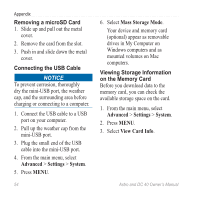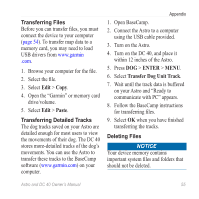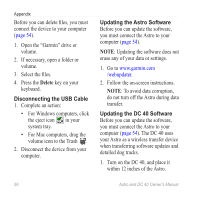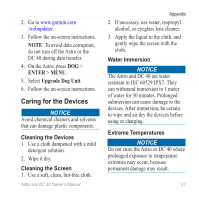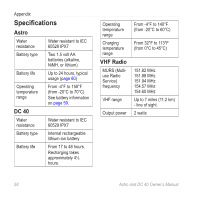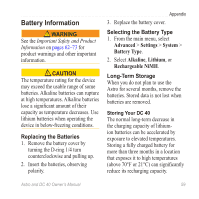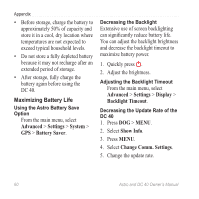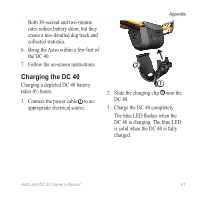Garmin Astro Astro and DC 40 Owner's Manual - Page 63
Battery Information, Advanced, Settings, System, Battery Type, Alkaline, Lithium, Rechargeable NiMH
 |
UPC - 753759063931
View all Garmin Astro manuals
Add to My Manuals
Save this manual to your list of manuals |
Page 63 highlights
Battery Information warning See the Important Safety and Product Information on pages 62-73 for product warnings and other important information. caution The temperature rating for the device may exceed the usable range of some batteries. Alkaline batteries can rupture at high temperatures. Alkaline batteries lose a significant amount of their capacity as temperature decreases. Use lithium batteries when operating the device in below-freezing conditions. Replacing the Batteries 1. Remove the battery cover by turning the D-ring 1/4 turn counterclockwise and pulling up. 2. Insert the batteries, observing polarity. Appendix 3. Replace the battery cover. Selecting the Battery Type 1. From the main menu, select Advanced > Settings > System > Battery Type. 2. Select Alkaline, Lithium, or Rechargeable NiMH. Long-Term Storage When you do not plan to use the Astro for several months, remove the batteries. Stored data is not lost when batteries are removed. Storing Your DC 40 The normal long-term decrease in the charging capacity of lithiumion batteries can be accelerated by exposure to elevated temperatures. Storing a fully charged battery for more than three months in a location that exposes it to high temperatures (above 70°F or 21°C) can significantly reduce its recharging capacity. Astro and DC 40 Owner's Manual 59