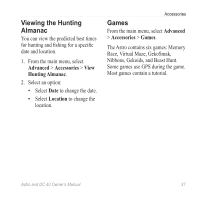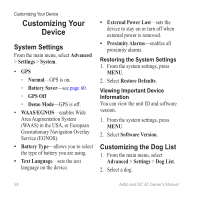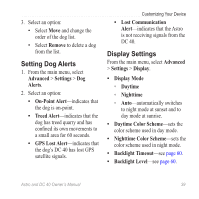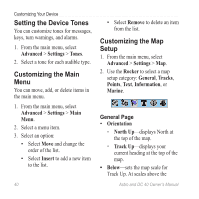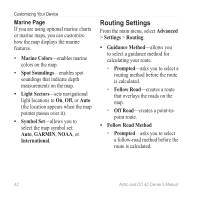Garmin Astro Astro and DC 40 Owner's Manual - Page 46
Routing Settings, Marine
 |
UPC - 753759063931
View all Garmin Astro manuals
Add to My Manuals
Save this manual to your list of manuals |
Page 46 highlights
Customizing Your Device Marine Page If you are using optional marine charts or marine maps, you can customize how the map displays the marine features. • Marine Colors-enables marine colors on the map. • Spot Soundings-enables spot soundings that indicate depth measurements on the map. • Light Sectors-sets navigational light locations to On, Off, or Auto (the location appears when the map pointer passes over it). • Symbol Set-allows you to select the map symbol set: Auto, GARMIN, NOAA, or International. Routing Settings From the main menu, select Advanced > Settings > Routing. • Guidance Method-allows you to select a guidance method for calculating your route. ◦ Prompted-asks you to select a routing method before the route is calculated. ◦ Follow Road-creates a route that overlays the roads on the map. ◦ Off Road-creates a point-topoint route. • Follow Road Method ◦ Prompted-asks you to select a follow-road method before the route is calculated. 42 Astro and DC 40 Owner's Manual