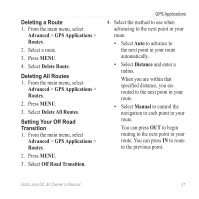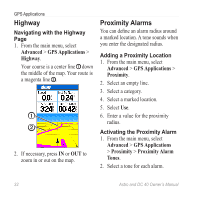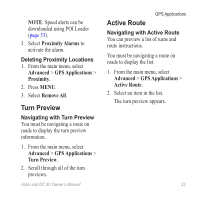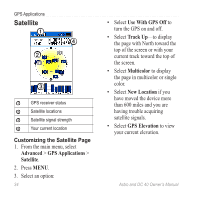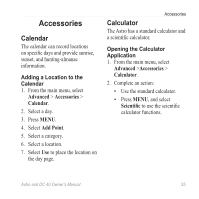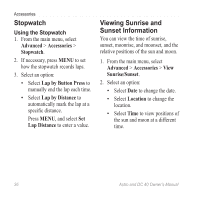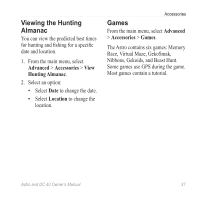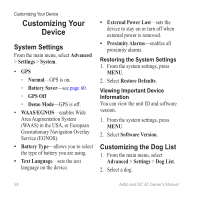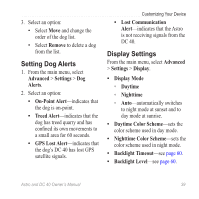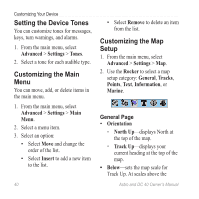Garmin Astro Astro and DC 40 Owner's Manual - Page 40
Stopwatch, Viewing Sunrise and Sunset Information, Advanced, Accessories, Lap by Button Press
 |
UPC - 753759063931
View all Garmin Astro manuals
Add to My Manuals
Save this manual to your list of manuals |
Page 40 highlights
Accessories Stopwatch Using the Stopwatch 1. From the main menu, select Advanced > Accessories > Stopwatch. 2. If necessary, press MENU to set how the stopwatch records laps. 3. Select an option: • Select Lap by Button Press to manually end the lap each time. • Select Lap by Distance to automatically mark the lap at a specific distance. Press MENU, and select Set Lap Distance to enter a value. Viewing Sunrise and Sunset Information You can view the time of sunrise, sunset, moonrise, and moonset, and the relative positions of the sun and moon. 1. From the main menu, select Advanced > Accessories > View Sunrise/Sunset. 2. Select an option: • Select Date to change the date. • Select Location to change the location. • Select Time to view positions of the sun and moon at a different time. 36 Astro and DC 40 Owner's Manual