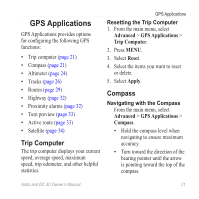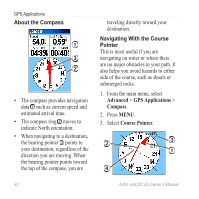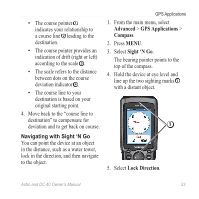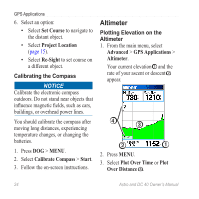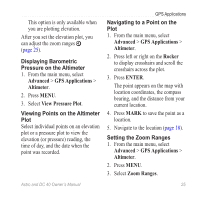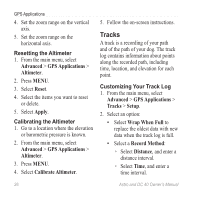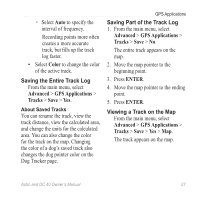Garmin Astro Astro and DC 40 Owner's Manual - Page 26
About the Compass, Navigating With the Course, Pointer, Advanced, GPS Applications, Compass
 |
UPC - 753759063931
View all Garmin Astro manuals
Add to My Manuals
Save this manual to your list of manuals |
Page 26 highlights
GPS Applications About the Compass ➊ ➌ ➋ • The compass provides navigation data ➊ such as current speed and estimated arrival time. • The compass ring ➋ moves to indicate North orientation. • When navigating to a destination, the bearing pointer ➌ points to your destination, regardless of the direction you are moving. When the bearing pointer points toward the top of the compass, you are traveling directly toward your destination. Navigating With the Course Pointer This is most useful if you are navigating on water or where there are no major obstacles in your path. It also helps you avoid hazards to either side of the course, such as shoals or submerged rocks. 1. From the main menu, select Advanced > GPS Applications > Compass. 2. Press MENU. 3. Select Course Pointer. ➋ ➌ ➊ ➍ 22 Astro and DC 40 Owner's Manual