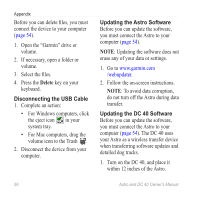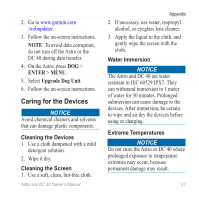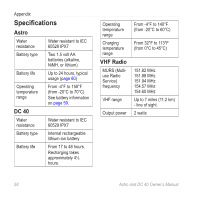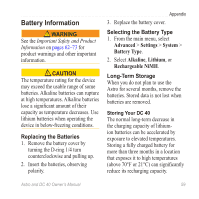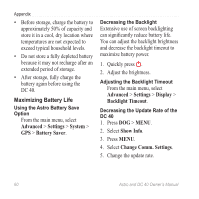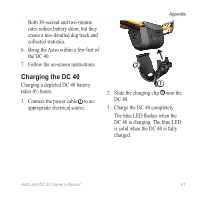Garmin Astro Astro and DC 40 Owner's Manual - Page 65
Charging the DC 40
 |
UPC - 753759063931
View all Garmin Astro manuals
Add to My Manuals
Save this manual to your list of manuals |
Page 65 highlights
Both 30-second and two-minute rates reduce battery drain, but they create a less-detailed dog track and collected statistics. 6. Bring the Astro within a few feet of the DC 40. 7. Follow the on-screen instructions. Charging the DC 40 Charging a depleted DC 40 battery takes 4½ hours. 1. Connect the power cable ➊ to an appropriate electrical source. Appendix ➋ ➊ 2. Slide the charging clip ➋ onto the DC 40. 3. Charge the DC 40 completely. The blue LED flashes when the DC 40 is charging. The blue LED is solid when the DC 40 is fully charged. Astro and DC 40 Owner's Manual 61

Astro and DC 40 Owner’s Manual
µ±
Appendix
Both 30-second and two-minute
rates reduce battery drain, but they
create a less-detailed dog track and
collected statistics.
6. Bring the Astro within a few feet of
the DC 40.
7. Follow the on-screen instructions.
Charging the DC 40
Charging a depleted DC 40 battery
takes 4½ hours.
1. Connect the power cable
➊
to an
appropriate electrical source.
➊
➋
2. Slide the charging clip
➋
onto the
DC 40.
3. Charge the DC 40 completely.
The blue LED flashes when the
DC 40 is charging. The blue LED
is solid when the DC 40 is fully
charged.