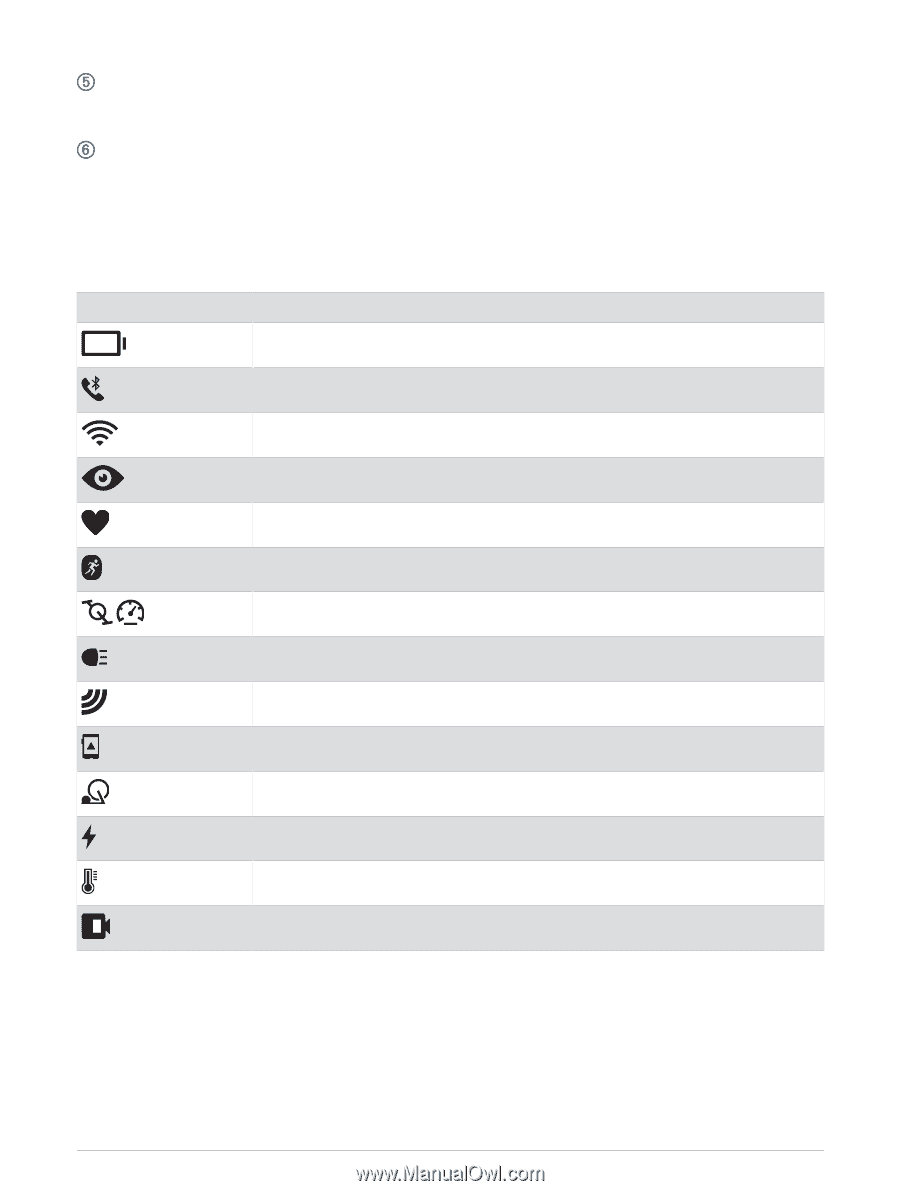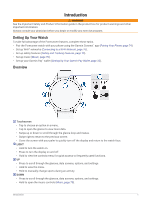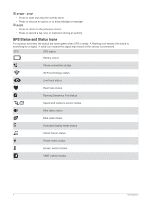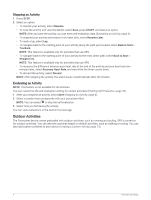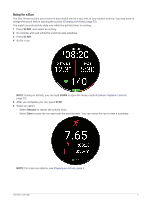Garmin Forerunner 265S Owners Manual - Page 10
GPS Status and Status Icons, Running Dynamics Pod status
 |
View all Garmin Forerunner 265S manuals
Add to My Manuals
Save this manual to your list of manuals |
Page 10 highlights
START · STOP • Press to start and stop the activity timer. • Press to choose an option or to acknowledge a message. BACK • Press to return to the previous screen. • Press to record a lap, rest, or transition during an activity. GPS Status and Status Icons For outdoor activities, the status bar turns green when GPS is ready. A flashing icon means the watch is searching for a signal. A solid icon means the signal was found or the sensor is connected. GPS GPS status Battery status Phone connection status Wi‑Fi technology status LiveTrack status Heart rate status Running Dynamics Pod status Speed and cadence sensor status Bike lights status Bike radar status Extended display mode status Smart trainer status Power meter status tempe™ sensor status VIRB® camera status 2 Introduction