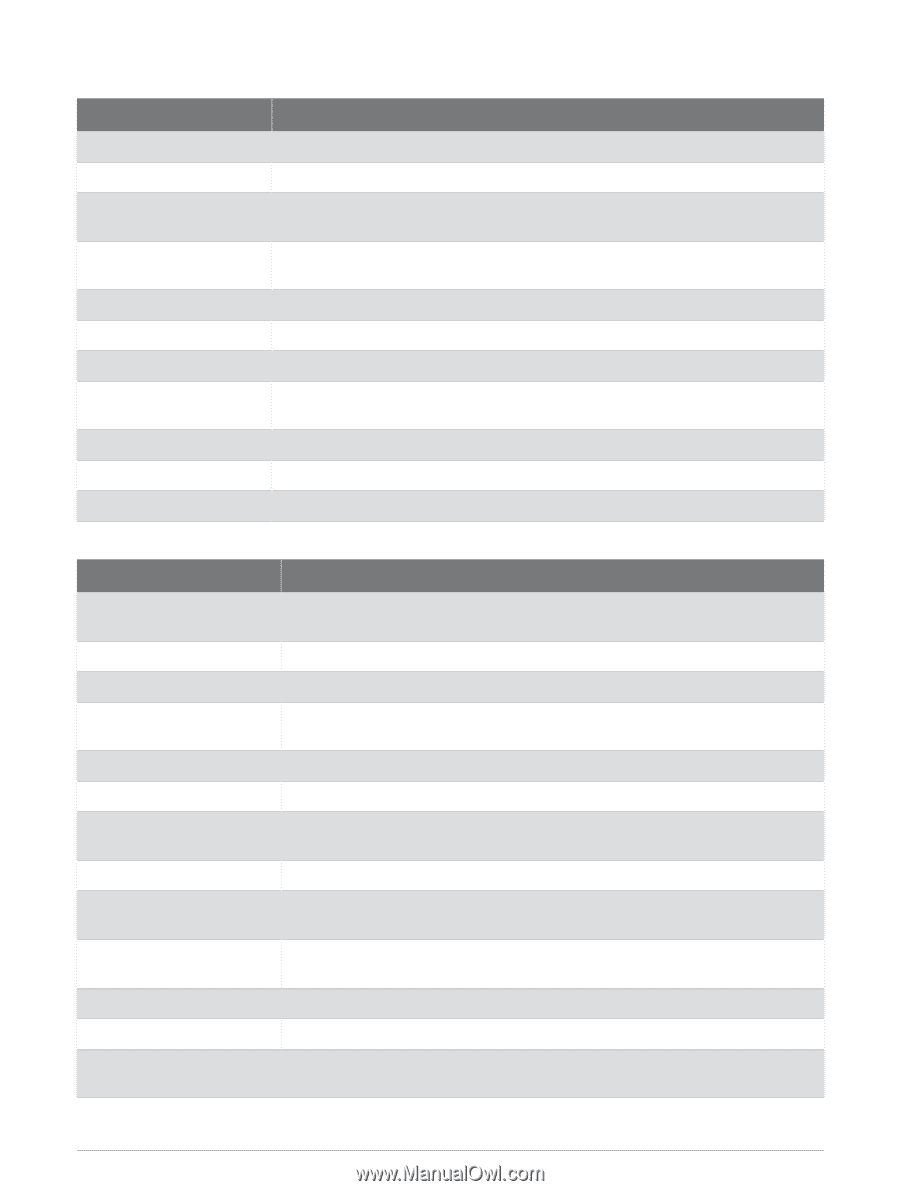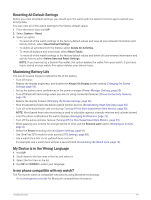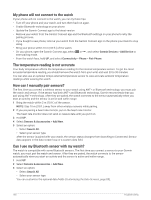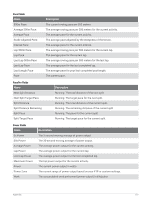Garmin Forerunner 265S Owners Manual - Page 112
Graphical, Heart Rate Fields, Interval Average Heart Rate
 |
View all Garmin Forerunner 265S manuals
Add to My Manuals
Save this manual to your list of manuals |
Page 112 highlights
Graphical Name Cadence Gauge Compass Gauge GCT Balance Gauge Ground Contact Time Gauge Heart Rate Gauge PacePro Gauge Power Gauge Total Ascent/Descent Gauge Training Effect Gauge Vertical Oscillation Gauge Vertical Ratio Gauge Description Running. A color gauge showing your current cadence range. The direction you are moving based on the compass. A color gauge showing the left/right balance of ground contact time while running. A color gauge showing the amount of time in each step that you spend on the ground while running, measured in milliseconds. A color gauge showing your current heart rate zone. Running. Your current split pace and your target split pace. A color gauge showing your current power zone. The total elevation distances ascended and descended during the activity or since the last reset. The impact of the current activity on your aerobic and anaerobic fitness levels. A color gauge showing the amount of bounce while you are running. A color gauge showing the ratio of vertical oscillation to stride length. Heart Rate Fields Name % Heart Rate Reserve Aerobic Training Effect Anaerobic Training Effect Average % Heart Rate Reserve Average Heart Rate Average Heart Rate %Max. Heart Rate Heart Rate %Max. Heart Rate Zone Interval Average %HRR Interval Average %Max. Interval Average Heart Rate Interval Maximum %HRR Description The percentage of heart rate reserve (maximum heart rate minus resting heart rate). The impact of the current activity on your aerobic fitness level. The impact of the current activity on your anaerobic fitness level. The average percentage of heart rate reserve (maximum heart rate minus resting heart rate) for the current activity. The average heart rate for the current activity. The average percentage of maximum heart rate for the current activity. Your heart rate in beats per minute (bpm). Your device must have wrist-based heart rate or be connected to a compatible heart rate monitor. The percentage of maximum heart rate. The current range of your heart rate (1 to 5). The default zones are based on your user profile and maximum heart rate (220 minus your age). The average percentage of heart rate reserve (maximum heart rate minus resting heart rate) for the current swim interval. The average percentage of maximum heart rate for the current swim interval. The average heart rate for the current swim interval. The maximum percentage of heart rate reserve (maximum heart rate minus resting heart rate) for the current swim interval. 104 Appendix