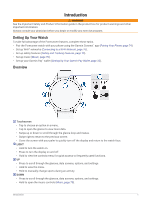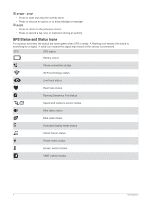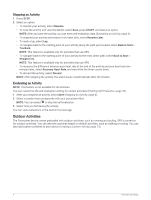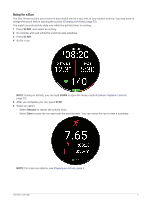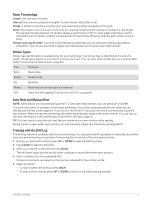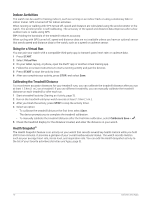Garmin Forerunner 265S Owners Manual - Page 14
Going for a Track Run, Tips for Recording a Track Run, Recording an Ultra Run Activity
 |
View all Garmin Forerunner 265S manuals
Add to My Manuals
Save this manual to your list of manuals |
Page 14 highlights
Going for a Track Run Before you go for a track run, make sure you are running on a standard-shape, 400 m track. You can use the track run activity to record your outdoor track data, including distance in meters and lap splits. 1 Stand on the outdoor track. 2 From the watch face, press START. 3 Select Track Run. 4 Wait while the watch locates satellites. 5 If you are running in lane 1, skip to step 11. 6 Press UP. 7 Select the activity settings. 8 Select Lane Number. 9 Select a lane number. 10 Press BACK twice to return to the activity timer. 11 Press START. 12 Run around the track. After you run 3 laps, your watch records the track dimensions and calibrates your track distance. 13 After you complete your activity, press STOP, and select Save. Tips for Recording a Track Run • Wait until the GPS status indicator turns green before starting a track run. • During your first run on an unfamiliar track, run for a minimum of 3 laps to calibrate your track distance. You should run slightly past your starting point to complete the lap. • Run each lap in the same lane. NOTE: The default Auto Lap® distance is 1600 m, or 4 laps around the track. • If you are running in a lane other than lane 1, set the lane number in the activity settings. Recording an Ultra Run Activity 1 Press START. 2 Select Ultra Run. 3 Press START to start the activity timer. 4 Start running. 5 Press BACK to record a lap and start the rest timer. NOTE: You can configure the Lap Key setting to record a lap and start the rest timer, start the rest timer only, or record a lap only (Activities and Apps, page 3). 6 When you are done resting, press BACK to resume running. 7 Press UP or DOWN to view additional data pages (optional). 8 After you complete your activity, press STOP, and select Save. 6 Activities and Apps