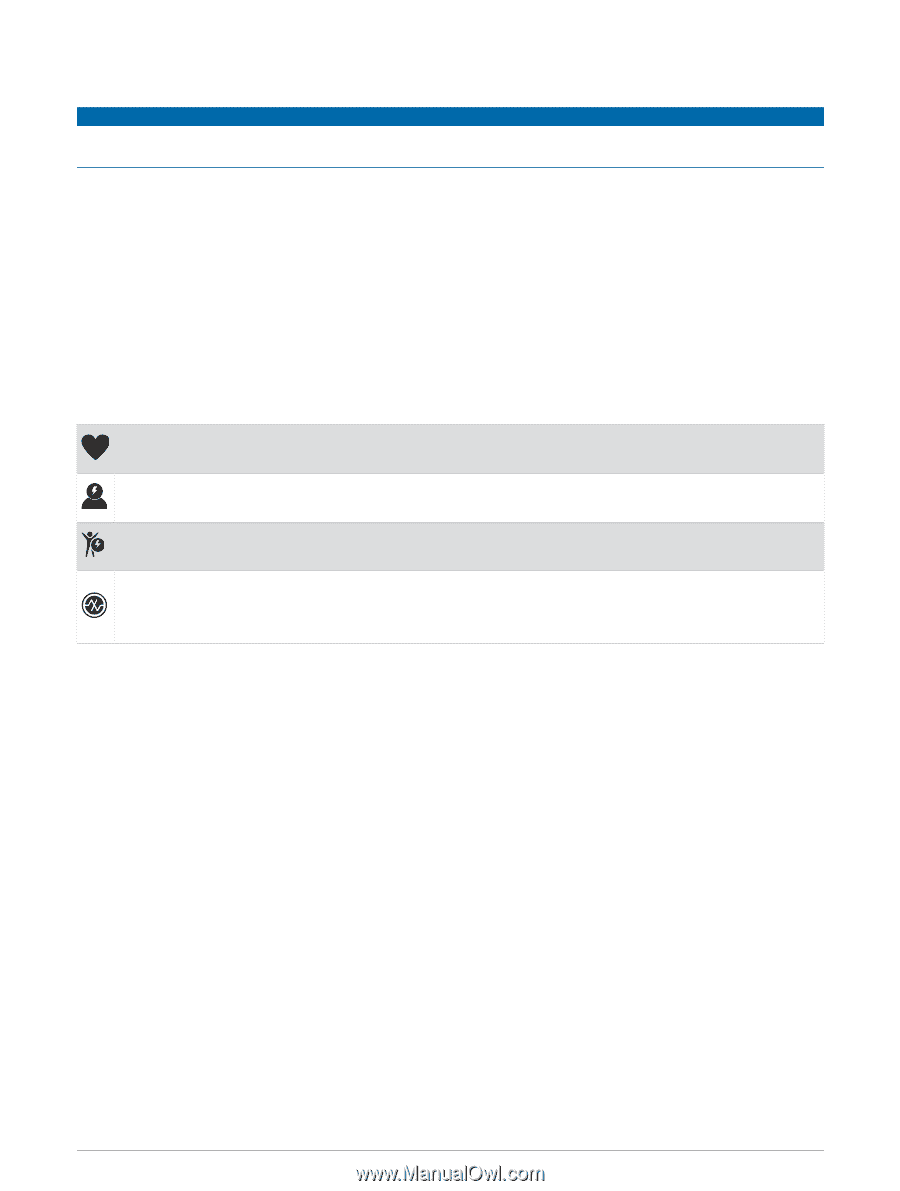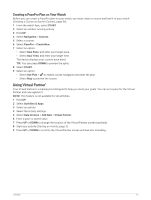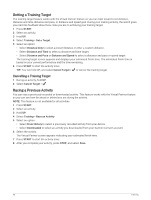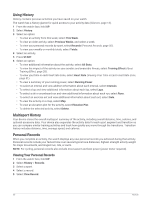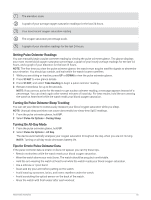Garmin Forerunner 265S Owners Manual - Page 60
Deleting Files, Heart Rate Features, Wrist-based Heart Rate, Wrist Heart Rate Monitor Settings
 |
View all Garmin Forerunner 265S manuals
Add to My Manuals
Save this manual to your list of manuals |
Page 60 highlights
Deleting Files NOTICE If you do not know the purpose of a file, do not delete it. Your device memory contains important system files that should not be deleted. 1 Open the Garmin drive or volume. 2 If necessary, open a folder or volume. 3 Select a file. 4 Press the Delete key on your keyboard. NOTE: If you are using an Apple® computer, you must empty the Trash folder to completely remove the files. Heart Rate Features The watch has a wrist-based heart rate monitor and is also compatible with chest heart rate monitors. You can view heart rate data on the heart rate glance. If both wrist-based heart rate and chest heart rate data are available, your watch uses the chest heart rate data. There are several heart rate-related features available in the default glance loop. Your current heart rate in beats per minute (bpm). There is graph of your heart rate for the last four hours, highlighting your highest and lowest heart rate. Your current stress level. The watch measures your heart rate variability while you are inactive to estimate your stress level. A lower number indicates a lower stress level. Your current Body Battery energy level. The watch calculates your current energy reserves based on sleep, stress, and activity data. A higher number indicates a higher energy reserve. The current saturation of oxygen in your blood. Knowing your oxygen saturation can help you determine how your body is adapting to exercise and stress. NOTE: The pulse oximeter sensor is located on the back of the watch. Wrist-based Heart Rate Wrist Heart Rate Monitor Settings Hold UP, and select Health & Wellness > Wrist Heart Rate. Status: Enables or disables the wrist heart rate monitor. The default value is Auto, which automatically uses the wrist heart rate monitor unless you pair an external heart rate monitor. NOTE: Disabling the wrist heart rate monitor also disables the wrist-based pulse oximeter sensor. While Swimming: Enables or disables the wrist heart rate monitor during swimming activities. Abnormal Heart Rate Alerts: Allows you to set the watch to alert you when your heart rate exceeds or drops below a target value (Setting an Abnormal Heart Rate Alert, page 53). Broadcast Heart Rate: Allows you to begin broadcasting your heart rate data to a paired device (Broadcasting Heart Rate Data, page 54). 52 Heart Rate Features