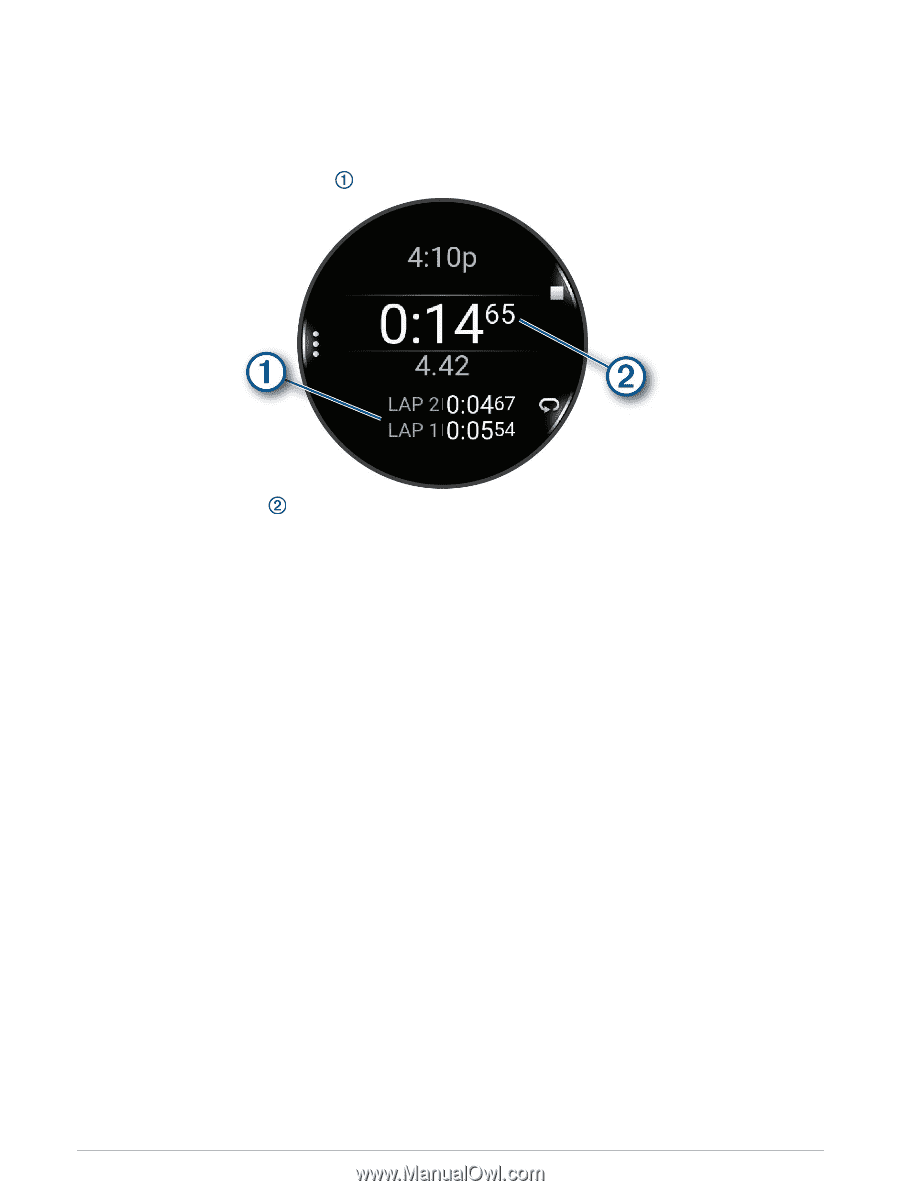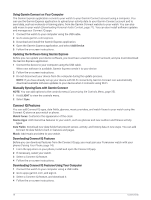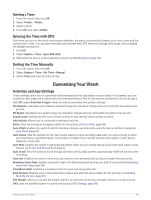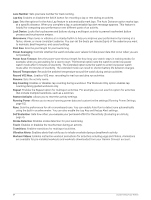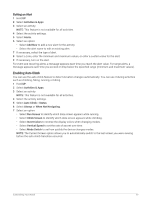Garmin Forerunner 265S Owners Manual - Page 90
Using the Stopwatch, Starting the Countdown Timer, Clocks, Stopwatch, START, Save Activity, Review
 |
View all Garmin Forerunner 265S manuals
Add to My Manuals
Save this manual to your list of manuals |
Page 90 highlights
Using the Stopwatch 1 From the watch face, hold UP. 2 Select Clocks > Stopwatch. 3 Press START to start the timer. 4 Press BACK to restart the lap timer . The total stopwatch time continues running. 5 Press STOP to stop both timers. 6 Select an option: • To reset both timers, press DOWN. • To save the stopwatch time as an activity, press UP, and select Save Activity. • To reset the timers and exit the stopwatch, press UP, and select Done. • To review the lap timers, press UP, and select Review. NOTE: The Review option only appears if there have been multiple laps. • To return to the watch face without resetting the timers, press UP, and select Go To Watchface. • To enable or disable lap recording, press UP, and select Lap Key. Starting the Countdown Timer 1 From the watch face, hold UP. 2 Select Clocks > Timers. 3 Select an option: • To set and save a countdown timer for the first time, enter the time, press UP, and select Save Timer. • To set and save additional countdown timers, select Add Timer, and enter the time. • To set a countdown timer without saving it, select Quick Timer, and enter the time. 4 If necessary, press UP, and select an option: • Select Time to change the time. • Select Restart > On to automatically restart the timer after it expires. • Select Sound and Vibe, and select a type of notification. 5 Press START to start the timer. 82 Clocks