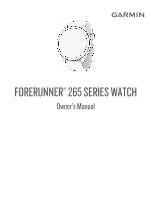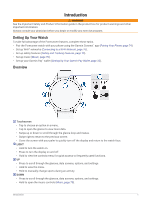Garmin Forerunner 265S Owners Manual - Page 4
Training, History, Heart Rate Features, Viewing Your Time in Each Heart Rate
 |
View all Garmin Forerunner 265S manuals
Add to My Manuals
Save this manual to your list of manuals |
Page 4 highlights
Paying for a Purchase Using Your Watch 35 Adding a Card to Your Garmin Pay Wallet 36 Changing Your Garmin Pay Passcode 36 Morning Report 36 Customizing Your Morning Report... 36 Training 37 Training for a Race Event 37 Race Calendar and Primary Race..... 37 Unified Training Status 37 Health and Wellness Settings 38 Auto Goal 38 Using the Move Alert 38 Turning on the Move Alert 38 Sleep Tracking 38 Using Automated Sleep Tracking 39 Customizing Sleep Mode 39 Using Do Not Disturb Mode.......... 39 Intensity Minutes 39 Earning Intensity Minutes 39 Garmin Move IQ 39 Workouts 40 Following a Workout From Garmin Connect 40 Creating a Custom Workout on Garmin Connect 40 Sending a Custom Workout to Your Watch 40 Starting a Workout 41 Following a Daily Suggested Workout 41 Turning Daily Suggested Workout Prompts On and Off 41 Following a Pool Swim Workout...... 42 Recording a Critical Swim Speed Test 42 Editing Your Critical Swim Speed Result 42 Workout Execution Score 42 About the Training Calendar 43 Using Garmin Connect Training Plans 43 Adaptive Training Plans 43 Interval Workouts 44 Customizing an Interval Workout..... 44 Starting an Interval Workout 44 Stopping an Interval Workout........... 44 PacePro Training 44 Downloading a PacePro Plan from Garmin Connect 45 Starting a PacePro Plan 46 Creating a PacePro Plan on Your Watch 47 Using Virtual Partner 47 Setting a Training Target 48 Cancelling a Training Target 48 Racing a Previous Activity 48 Using the Metronome 49 Enabling Self Evaluation 49 Extended Display Mode 49 History 49 Using History 50 Multisport History 50 Personal Records 50 Viewing Your Personal Records....... 50 Restoring a Personal Record 51 Clearing Personal Records 51 Viewing Data Totals 51 Viewing Your Time in Each Heart Rate Zone 51 Deleting History 51 Data Management 51 Deleting Files 52 Heart Rate Features 52 Wrist-based Heart Rate 52 Wrist Heart Rate Monitor Settings... 52 Tips for Erratic Heart Rate Data....... 53 Turning Off the Wrist-based Heart Rate Monitor 53 Heart Rate While Swimming 53 Setting an Abnormal Heart Rate Alert 53 Broadcasting Heart Rate Data 54 Pulse Oximeter 54 Getting Pulse Oximeter Readings.... 55 Turning On Pulse Oximeter Sleep Tracking 55 Turning On All-Day Mode 55 ii Table of Contents