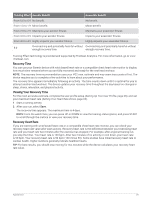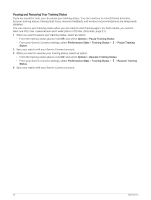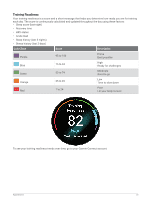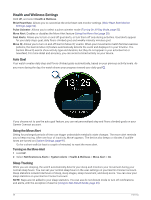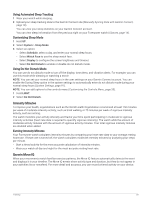Garmin Forerunner 265S Owners Manual - Page 42
Viewing the Controls Menu, Using the Stopwatch, Starting the Countdown Timer, Garmin Pay
 |
View all Garmin Forerunner 265S manuals
Add to My Manuals
Save this manual to your list of manuals |
Page 42 highlights
Icon Name Stopwatch Description Select to start the stopwatch (Using the Stopwatch, page 82). Sunrise & Sunset Select to view sunrise, sunset, and twilight times. Sync Select to sync your watch with your paired phone. Timer Select to set a countdown timer (Starting the Countdown Timer, page 82). Touch Wallet Wi-Fi Select to enable or disable touchscreen controls. Select to open your Garmin Pay wallet and pay for purchases with your watch (Garmin Pay, page 35). Select to enable or disable Wi‑Fi communications. Viewing the Controls Menu The controls menu contains options, such as the stopwatch, locating your connected phone, and turning the watch off. You can also open the Garmin Pay wallet. NOTE: You can add, reorder, and remove the options in the controls menu (Customizing the Controls Menu, page 35). 1 From any screen, hold LIGHT. 2 Press UP or DOWN to scroll through the options. TIP: You can also drag the touchscreen to rotate the options. 34 Appearance