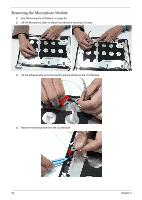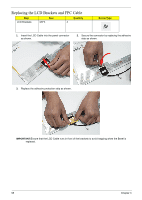Gateway NV-42 Service Guide - Page 106
Replacing the Microphone Board, LCD panel as shown below.
 |
View all Gateway NV-42 manuals
Add to My Manuals
Save this manual to your list of manuals |
Page 106 highlights
5. The LCD Module appears as follows when the WLAN Antennas are correctly installed. Replacing the Microphone Board 1. Place the Microphone in the LCD Module and press down to secure it in place. 2. Adhere the microphone cable to the back of the LCD panel as shown below. 96 Chapter 3
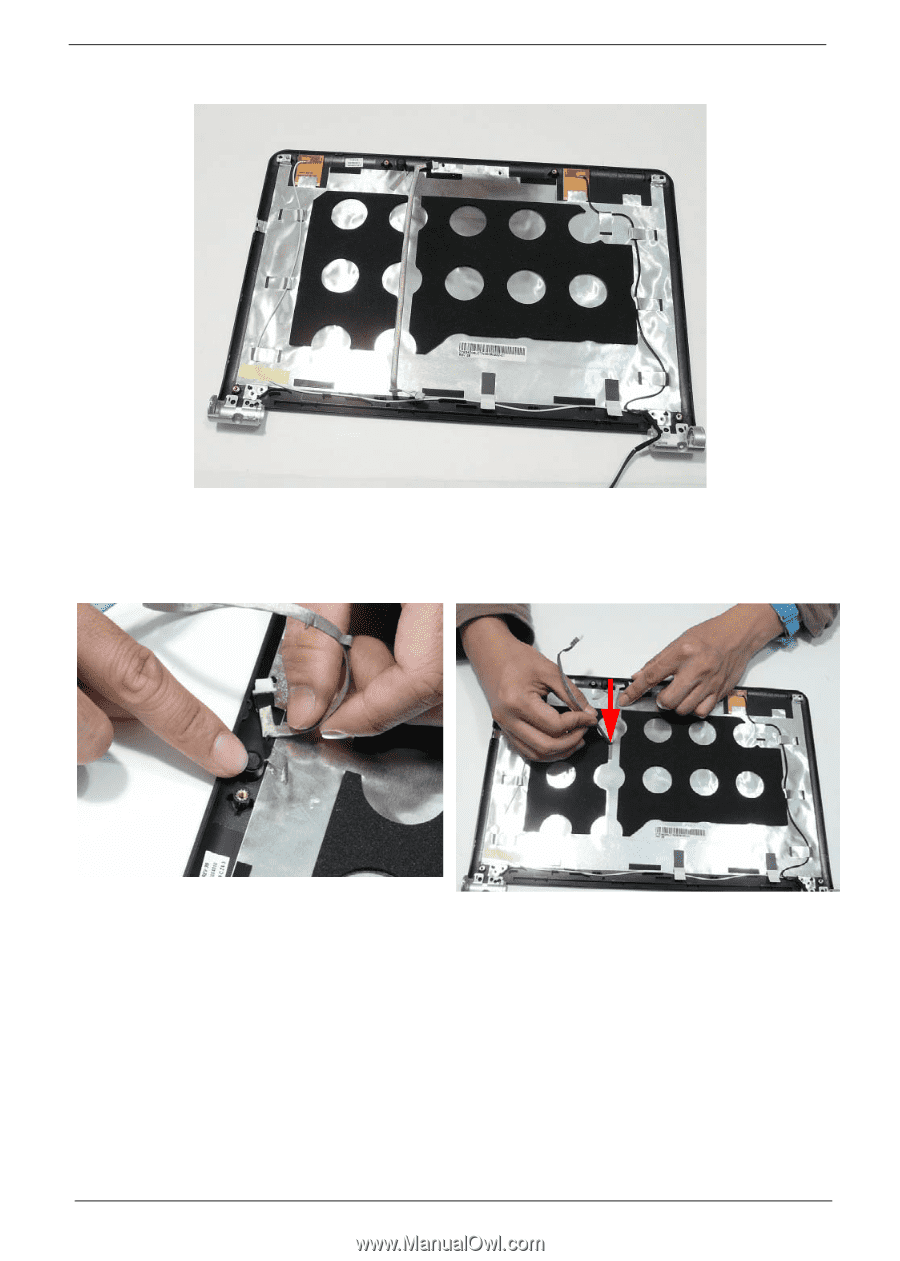
96
Chapter 3
Replacing the Microphone Board
5.
The LCD Module appears as follows when the WLAN Antennas are correctly installed.
1.
Place the Microphone in the LCD Module and
press down to secure it in place.
2.
Adhere the microphone cable to the back of the
LCD panel as shown below.