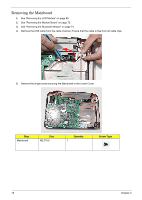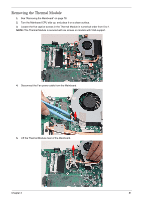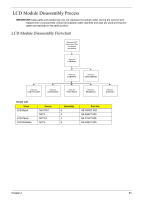Gateway NV-42 Service Guide - Page 88
Removing the Mainboard, See Removing the Bluetooth Module
 |
View all Gateway NV-42 manuals
Add to My Manuals
Save this manual to your list of manuals |
Page 88 highlights
Removing the Mainboard 1. See "Removing the LCD Module" on page 60. 2. See "Removing the Modem Board" on page 72. 3. See "Removing the Bluetooth Module" on page 74. 4. Remove the USB cable from the cable channel. Ensure that the cable is free from all cable clips. 5. Remove the single screw securing the Mainboard to the Lower Cover. Step Mainboard Size M2.5*6.0 Quantity 1 Screw Type 78 Chapter 3
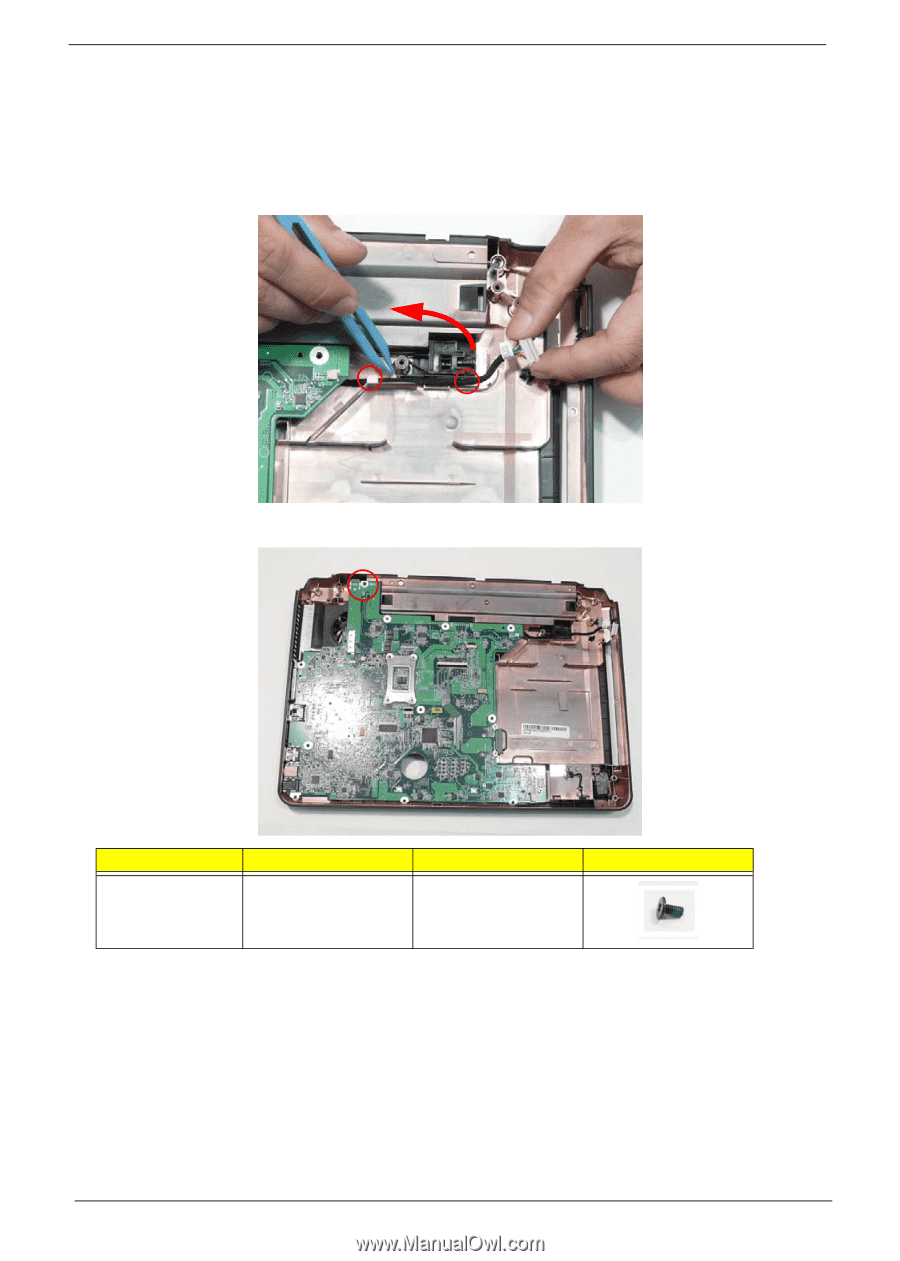
78
Chapter 3
Removing the Mainboard
1.
See “Removing the LCD Module” on page 60.
2.
See “Removing the Modem Board” on page 72.
3.
See “Removing the Bluetooth Module” on page 74.
4.
Remove the USB cable from the cable channel. Ensure that the cable is free from all cable clips.
5.
Remove the single screw securing the Mainboard to the Lower Cover.
Step
Size
Quantity
Screw Type
Mainboard
M2.5*6.0
1