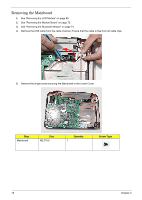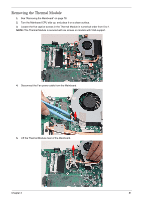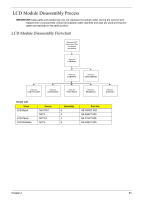Gateway NV-42 Service Guide - Page 91
Removing the Thermal Module, Lift the Thermal Module clear of the Mainboard.
 |
View all Gateway NV-42 manuals
Add to My Manuals
Save this manual to your list of manuals |
Page 91 highlights
Removing the Thermal Module 1. See "Removing the Mainboard" on page 78. 2. Turn the Mainboard CPU side up, and place it on a clean surface. 3. Loosen the five captive screws in the Thermal Module in numerical order from 5 to 1. NOTE: The Thermal Module is secured with six screws on models with VGA support. 5 4 2 1 3 6 4. Disconnect the Fan power cable from the Mainboard. 5. Lift the Thermal Module clear of the Mainboard. Chapter 3 81
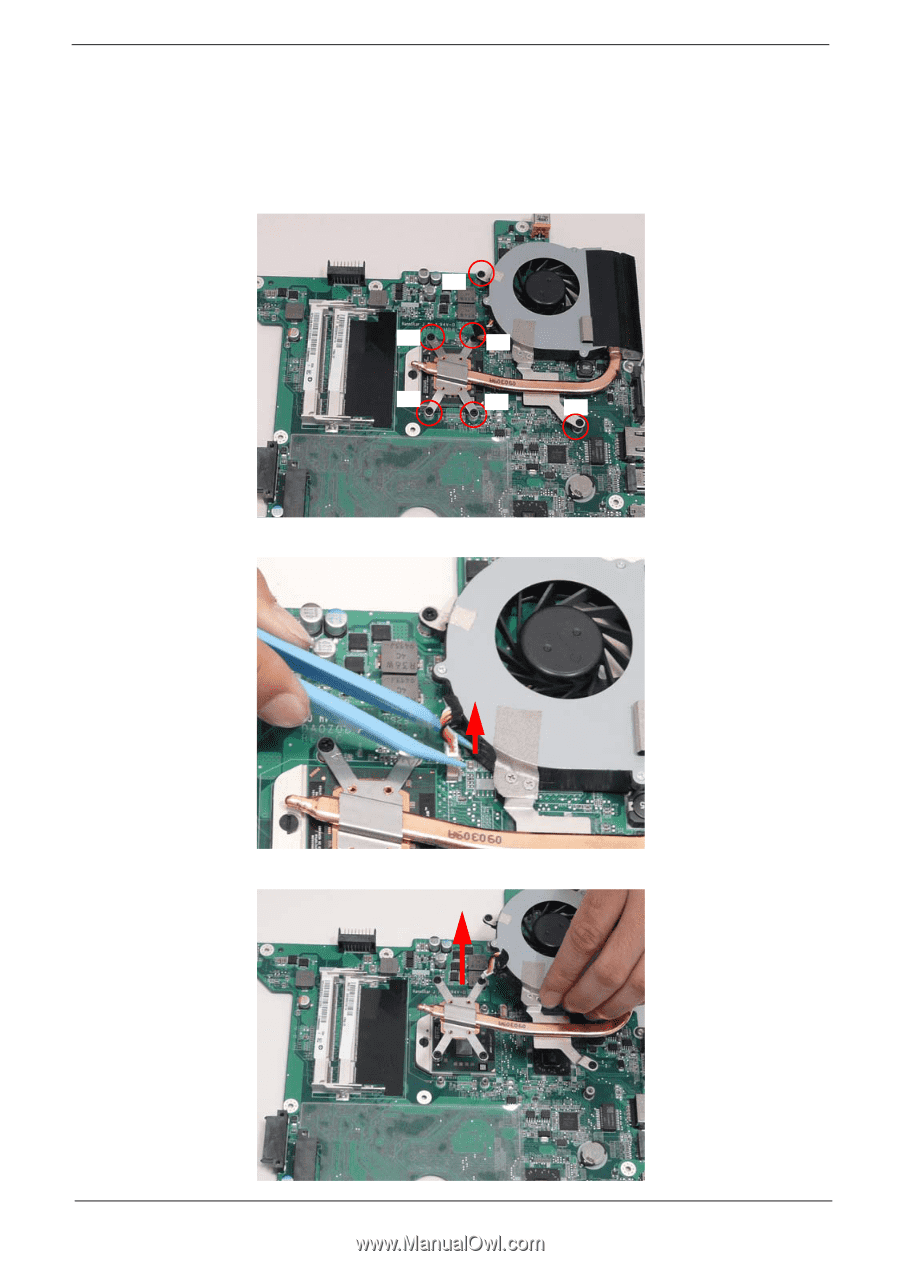
Chapter 3
81
Removing the Thermal Module
1.
See “Removing the Mainboard” on page 78.
2.
Turn the Mainboard CPU side up, and place it on a clean surface.
3.
Loosen the five captive screws in the Thermal Module in numerical order from 5 to 1.
NOTE:
The Thermal Module is secured with six screws on models with VGA support.
4.
Disconnect the Fan power cable from the Mainboard.
5.
Lift the Thermal Module clear of the Mainboard.
6
5
3
1
2
4