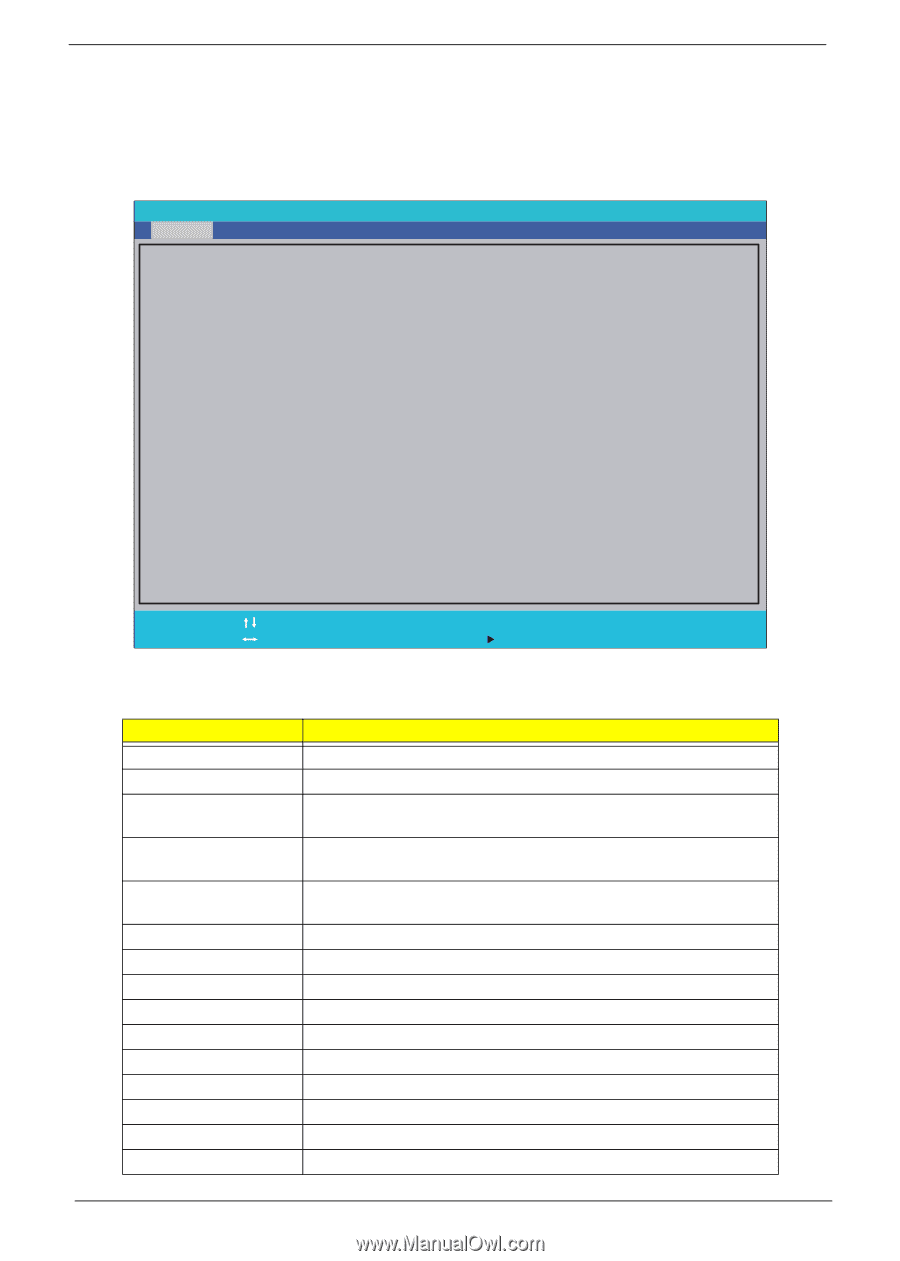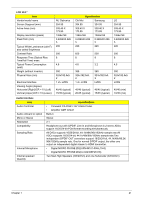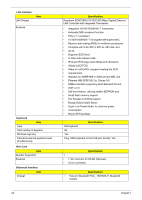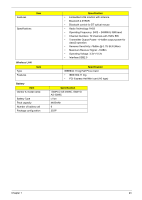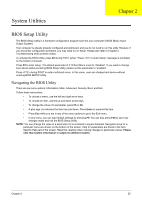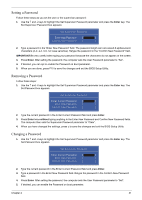Gateway NV-42 Service Guide - Page 36
Gateway N42 AMD BIOS, Information
 |
View all Gateway NV-42 manuals
Add to My Manuals
Save this manual to your list of manuals |
Page 36 highlights
Gateway NV42 AMD BIOS Information The Information screen displays a summary of your computer hardware information. Phoenix SecureCore(tm) Setup Utility Information Main Advanced Security Boot Exit CPU Type CPU Speed AMD Athlon(tm) Processor TF-20 1600 MHz HDD1 Model Name: HDD1 Serial Number: ATAPI Model Name: System BIOS Version: BIOS Date (mm/dd/yy): AGESA Verstion: NB CIM Version: SB BIOS Version: VGA BIOS Version: Serial Number: Asset Tag Number: Product Name: Manufacturer Name: UUID: WDC WD2500BEVT-22ZCT0 WD-WXE509A11125 HL-DT-ST DVDRAM GT20N V0.2301 06/08/09 03.05.01 4.6.0 4.9.0 AT i 010.094.001.014.032625 Z080SK02C192511ED42500 Gateway A0A4CA411D5CDE119CA900238BE2BF15 F1 Help ESC Exit Select Item F5/F6 Change Values F9 Setup Default Select Menu Enter Select SubMenu F1 0 Save and Exit NOTE: The screen above is for your reference only. Actual values may differ according to model. The table below describes the parameters in this screen. Parameter CPU Type CPU Speed HDD1 Model Name HDD1 Serial Number ATAPI Model Name System BIOS Version BIOS Date AGESA Version NB CIM Version SB CIM Version VGA BIOS Version Serial Number Asset Tag Number Product Name Manufacturer Name Description This field shows the CPU type and speed of the system. This field shows the speed of the CPU. This field shows the model name of HDD1 installed on primary IDE master. This field displays the serial number of HDD1 installed on primary IDE master. This field shows the model name of the Optical device installed in the system. Displays system BIOS version. This field displays the BIOS date of the system. This field displays the AGESA version of the system. This field displays the NB CIM version of the system. This field displays the SB CIM version of the system. This field displays the VGA firmware version of the system. This field displays the serial number of the unit. This field displays the asset tag number of the system. This field displays the product name of the system. This field displays the manufacturer of this system. 26 Chapter 2