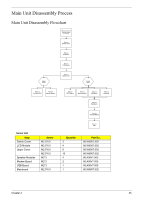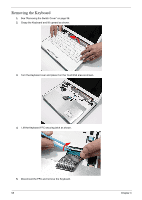Gateway NV-42 Service Guide - Page 66
Removing the Switch Cover
 |
View all Gateway NV-42 manuals
Add to My Manuals
Save this manual to your list of manuals |
Page 66 highlights
Removing the Switch Cover IMPORTANT:The Media Board attached to the underside of the Switch Cover cannot be replaced individually. If the Media Board malfunctions, replace the entire Switch Cover assembly. 1. See "Removing the Battery Pack" on page 46. 2. Remove the three screws securing the Switch Cover to the Upper Cover. Step Switch Cover Size M2.5*6.0 Quantity 3 Screw Type 3. Open the LCD Panel to approximately 45° and stand the computer on edge. 4. Insert a suitable plastic tool in to the right side screw hole and push the Switch Cover to release the securing clips. 56 Chapter 3
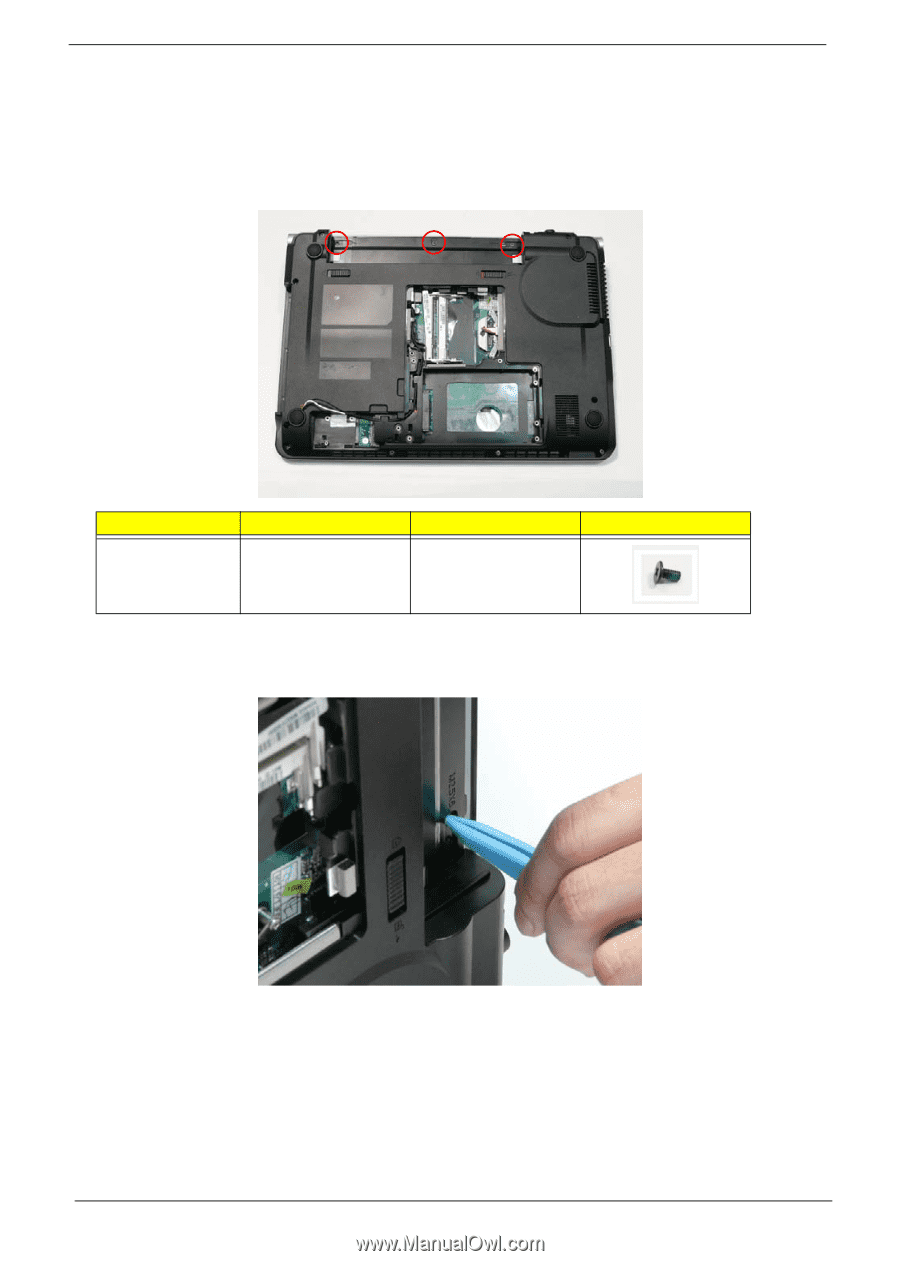
56
Chapter 3
Removing the Switch Cover
IMPORTANT:
The Media Board attached to the underside of the Switch Cover cannot be replaced individually.
If the Media Board malfunctions, replace the entire Switch Cover assembly.
1.
See “Removing the Battery Pack” on page 46.
2.
Remove the three screws securing the Switch Cover to the Upper Cover.
3.
Open the LCD Panel to approximately 45° and stand the computer on edge.
4.
Insert a suitable plastic tool in to the right side screw hole and push the Switch Cover to release the
securing clips.
Step
Size
Quantity
Screw Type
Switch Cover
M2.5*6.0
3