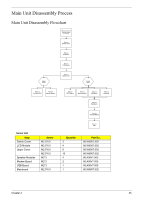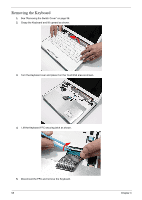Gateway NV-42 Service Guide - Page 68
Removing the Keyboard, See Removing the Switch Cover
 |
View all Gateway NV-42 manuals
Add to My Manuals
Save this manual to your list of manuals |
Page 68 highlights
Removing the Keyboard 1. See "Removing the Switch Cover" on page 56. 2. Grasp the Keyboard and lift upward as shown. 3. Turn the Keyboard over and place it on the TouchPad area as shown. 4. Lift the Keyboard FFC securing latch as shown. 5. Disconnect the FFC and remove the Keyboard. 58 Chapter 3
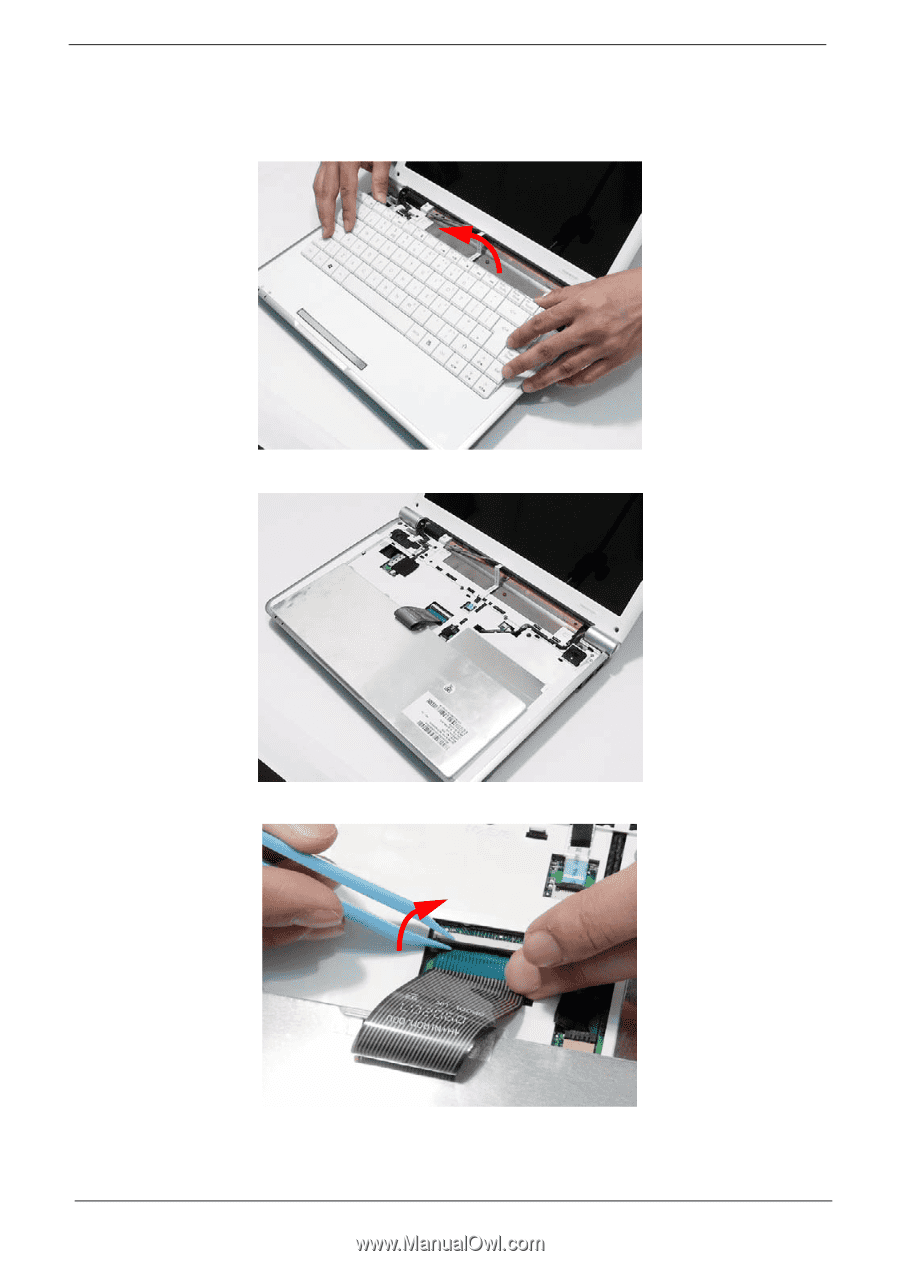
58
Chapter 3
Removing the Keyboard
1.
See “Removing the Switch Cover” on page 56.
2.
Grasp the Keyboard and lift upward as shown.
3.
Turn the Keyboard over and place it on the TouchPad area as shown.
4.
Lift the Keyboard FFC securing latch as shown.
5.
Disconnect the FFC and remove the Keyboard.