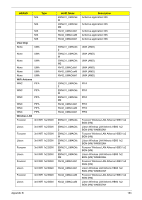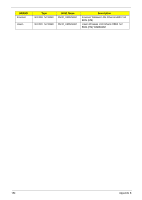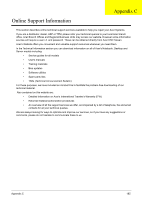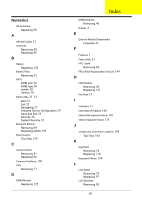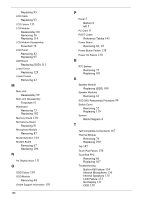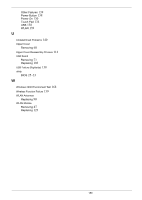Gateway NV-42 Service Guide - Page 198
Built-in KB Failure, Block Diagram
 |
View all Gateway NV-42 manuals
Add to My Manuals
Save this manual to your list of manuals |
Page 198 highlights
Replacing 93 LCD Cable Replacing 93 LCD Failure 133 LCD Module Reassembly 90 Removing 56 Replacing 114 LCD Module Disassembly Flowchart 78 LCD Panel Removing 82 Replacing 95 LED Board Replacing (SSD) 111 Lower Cover Replacing 128 Lower Covers Removing 43 M Main Unit Reassembly 99 Main Unit Disassembly Flowchart 51 Mainboard Removing 73 Replacing 102 Memory Check 130 Microphone Board Replacing 91 Microphone Module Removing 87 Model Definition 164 Modem Board Removing 67 Replacing 106 N No Display Issue 131 O ODD Failure 138 ODD Module Removing 44 Online Support Information 193 188 P Panel 5 Bottom 8 left 5 PC Card 11 POST Codes Reference Tables 141 Power Board Removing 86, 92 Power Button Failure 138 Power On Failure 130 R RTC Battery Removing 75 Replacing 101 S Speaker Module Replacing (SSD) 108 Speaker Modules Removing 63 SSD SKU Reassembly Procedure 99 Switch Cover Removing 52 Replacing 119 System Block Diagram 4 T Test Compatible Components 167 Thermal Module Removing 76 Replacing 100 Top 145 Touch Pad Failure 134 TouchPad FFC Removing 66 Replacing 107 Troubleshooting Built-in KB Failure 134 Internal Microphone 136 Internal Speakers 135 LCD Failure 133 No Display 131 ODD 138