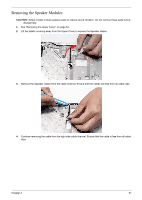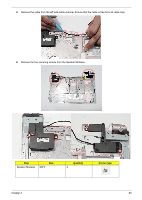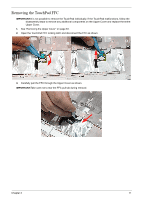Gateway NV-42 Service Guide - Page 81
Removing the TouchPad FFC
 |
View all Gateway NV-42 manuals
Add to My Manuals
Save this manual to your list of manuals |
Page 81 highlights
Removing the TouchPad FFC IMPORTANT:It is not possible to remove the TouchPad individually. If the TouchPad malfunctions, follow the disassembly steps to remove any additional components on the Upper Cover and replace the entire Upper Cover. 1. See "Removing the Upper Cover" on page 64. 2. Open the TouchPad FFC locking latch and disconnect the FFC as shown. 3. Carefully pull the FFC through the Upper Cover as shown. IMPORTANT:Take care not to tear the FFC pull tab during removal. Chapter 3 71
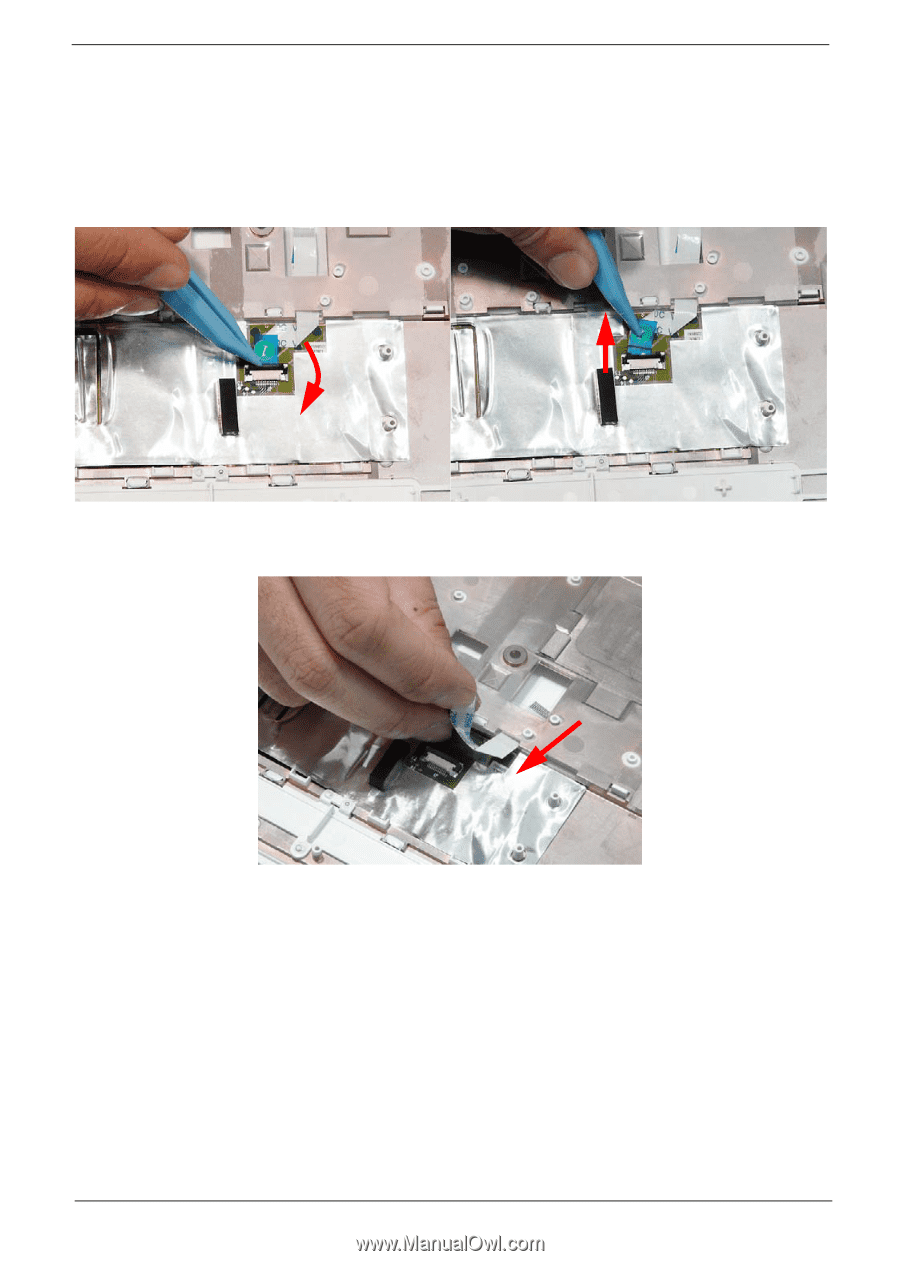
Chapter 3
71
Removing the TouchPad FFC
IMPORTANT:
It is not possible to remove the TouchPad individually. If the TouchPad malfunctions, follow the
disassembly steps to remove any additional components on the Upper Cover and replace the entire
Upper Cover.
1.
See “Removing the Upper Cover” on page 64.
2.
Open the TouchPad FFC locking latch and disconnect the FFC as shown.
3.
Carefully pull the FFC through the Upper Cover as shown.
IMPORTANT:
Take care not to tear the FFC pull tab during removal.