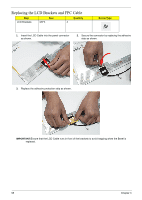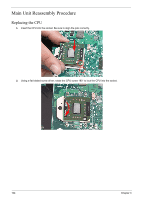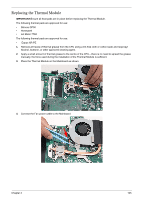Gateway NV-42 Service Guide - Page 110
Replacing the LCD Panel, Connect the Microphone connector to the FPC cable as shown.
 |
View all Gateway NV-42 manuals
Add to My Manuals
Save this manual to your list of manuals |
Page 110 highlights
Replacing the LCD Panel 1. Insert the LCD Panel rear edge first. 2. Ensure that the WLAN and FPC cables pass through the guide wells as shown and that screw holes are aligned properly. 3. Connect the Microphone connector to the FPC cable as shown. 100 Chapter 3
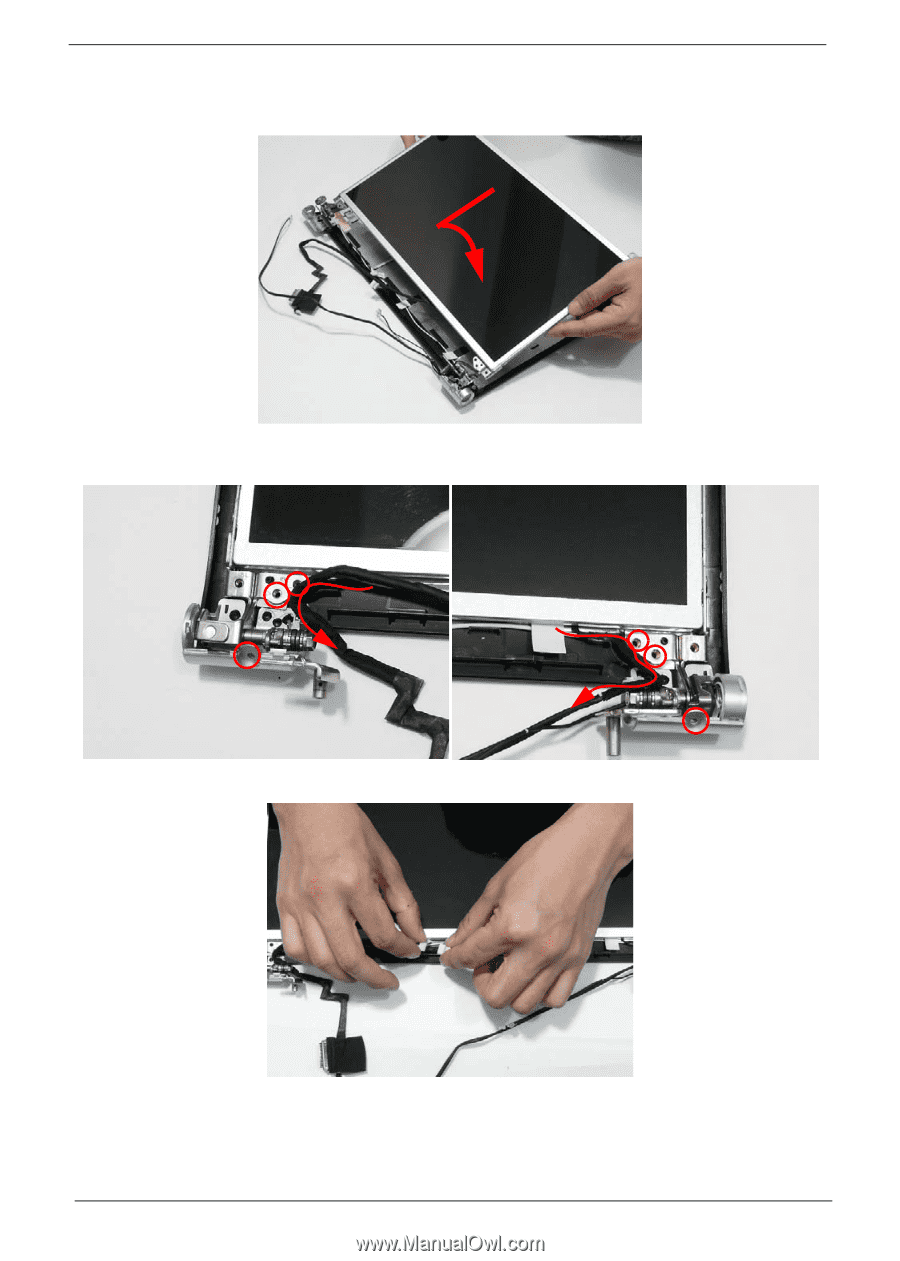
100
Chapter 3
Replacing the LCD Panel
1.
Insert the LCD Panel rear edge first.
2.
Ensure that the WLAN and FPC cables pass through the guide wells as shown and that screw holes are
aligned properly.
3.
Connect the Microphone connector to the FPC cable as shown.