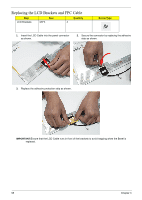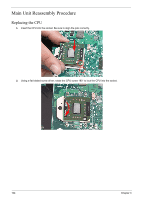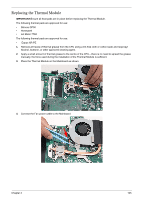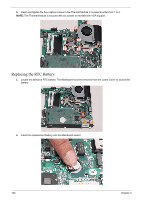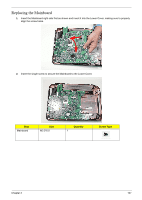Gateway NV-42 Service Guide - Page 112
Replacing the LCD Bezel, Starting from the bottom edge and working up to the top corners
 |
View all Gateway NV-42 manuals
Add to My Manuals
Save this manual to your list of manuals |
Page 112 highlights
Replacing the LCD Bezel 1. Place the Bezel onto the LCD Module starting with the bottom edge. Take care to ensure that the cables are exiting the hinge and are not being pinched by the bezel. 2. Starting from the bottom edge and working up to the top corners, press the Bezel into the panel. 102 Chapter 3
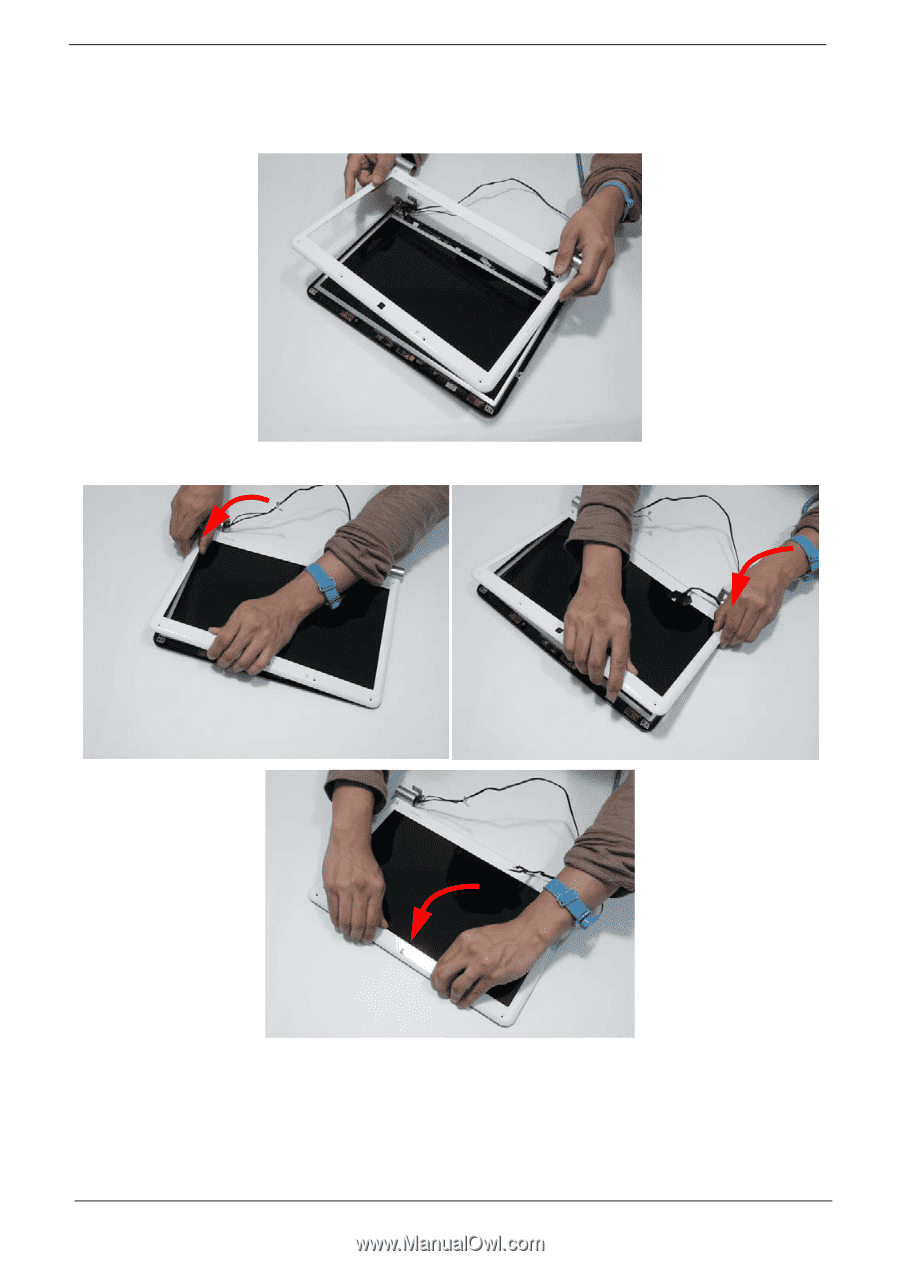
102
Chapter 3
Replacing the LCD Bezel
1.
Place the Bezel onto the LCD Module starting with the bottom edge. Take care to ensure that the cables
are exiting the hinge and are not being pinched by the bezel.
2.
Starting from the bottom edge and working up to the top corners, press the Bezel into the panel.